Event Viewers#
An event viewer (or list editor) displays all events in the corresponding arranger as a list.
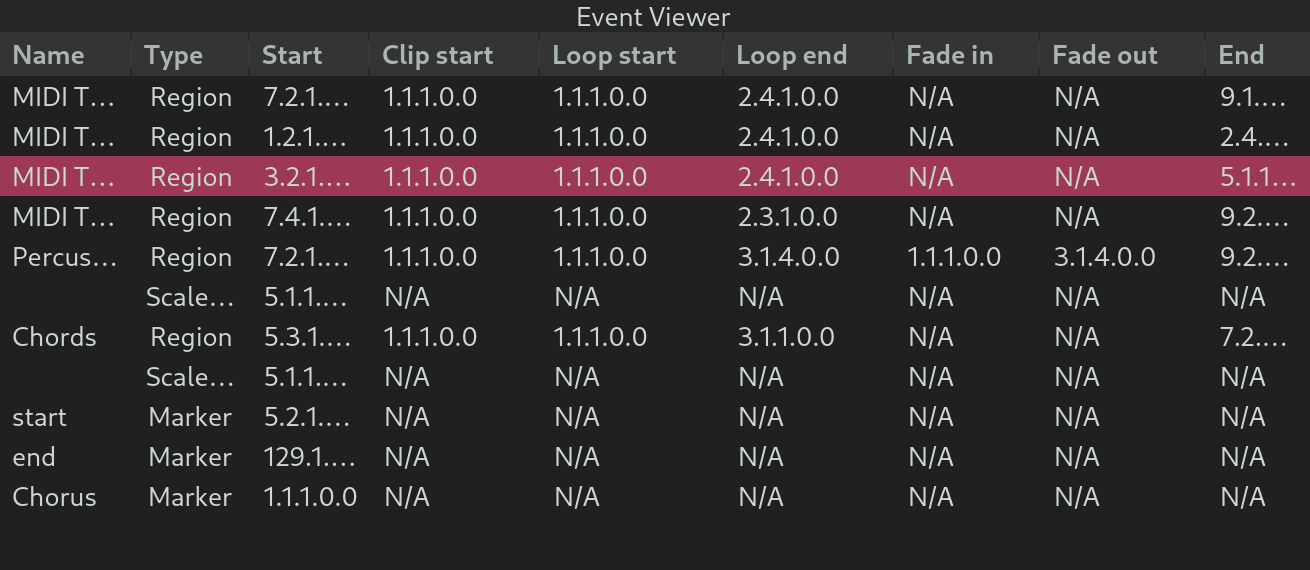
Timeline event viewer#
The event viewer can be shown by clicking the Toggle event viewer button in the corresponding arranger toolbar.
Sorting#
Columns in the header row can be clicked to sort the events in ascending or descending order.
Επεξεργασία#
Some values can be changed by clicking in the corresponding field to enter edit mode, then pressing Enter when done.
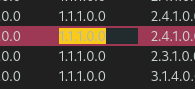
Edit mode#
Object Selection#
The object selection in the event viewer is linked to the arranger. This means that selecting objects inside the event viewer will also select them inside the arranger and vice-versa.