Κοινές εργασίες¶
Editing refers to any work done in the timeline arranger and the editors. The following operations are common to most editors.
Αναίρεση/Επανάληψη¶
Most actions in Zrythm are undoable, which means that you can go back to the state before that action was made, or you can come back to a state that you’ve undone from.
For example, if you create a MIDI note and press undo, the MIDI note will be deleted (Zrythm goes back into the state where the MIDI note did not exist). Pressing the Redo button in the main toolbar will create the note again, and you can go back between Undo and Redo as many times as you want.
Είναι επίσης δυνατό να πάτε μπρος/πίσω παραπάνω από μία δράση, κάνοντας κλικ το βέλος δίπλα στα κουμπιά Undo και Redo.
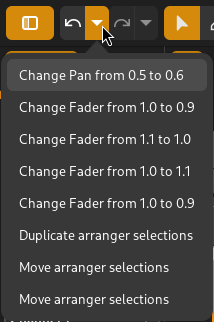
Undoing multiple actions¶
Οι συντομεύσεις για την αναίρεση και την επαναφορά είναι Control-z και Control-Shift-z.
Προειδοποίηση
If you undo and then perform a new action, the Redo history will be cleared.
Εργασίες αντικειμένων¶
The following operations are generally available in each editor toolbar and/or in context menus. Some operations (like panning) are only possible via mouse and keyboard input. We recommend learning and using the shortcuts and gestures for better productivity.
Αποκοπή¶
Διαγραφή και αντιγραφή των επιλεγμένων αντικειμένων και αποθήκευσή τους στο πρόχειρο ώστε να επικολληθούν αλλού. Η συντόμευση για την αποκοπή είναι Control-x.
Αντιγραφή¶
Αντιγραφή των επιλεγμένων αντικειμένων στο πρόχειρο ώστε να επικολληθούν αλλού. Η συντόμευση για την αντιγραφή είναι Control-c.
Επικόλληση¶
Επικόλληση των αντικειμένων που βρίσκονται εκείνη τη στιγμή από το πρόχειρο στην τρέχουσα θέση κεφαλής αναπαραγωγής. Η συντόμευση για την επικόλληση είναι Control-v.
Δημιουργία διπλοτύπου¶
Δημιουργία ενός αντιγράφου των επιλεγμένων αντικειμένων δίπλα τους. Η συντόμευση για τη δημιουργία διπλότυπου είναι Control-d.

Duplicating a region¶
Διαγραφή¶
Delete the selected objects. The shortcut for deleting is Delete.
Επιλογές¶
Καθαρισμός επιλογής¶
Καθαρισμός τρέχουσας επιλογής (αποεπιλογή όλων των αντικειμένων).
Επιλογή όλων¶
Επιλογή όλων των αντικειμένων στον τρέχοντα επεξεργαστή (Control-a).
Επιλογή λούπας¶
Τοποθέτηση σημαδιών λούπας γύρω από την επιλογή (Control-l).
Zooming¶
The timeline arranger and each arranger in the editor include horizontal (and sometimes vertical) zooming functionality.
Zooming in/out horizontally can be conveniently performed by moving the cursor to the desired location and holding down Control while scrolling up with a mouse wheel to zoom in or scrolling down to zoom out.
Holding down Control-Shift while scrolling will zoom in/out vertically instead (in editors that support vertical zooming).
Πανάρισμα¶
Pressing and holding Alt, then clicking and dragging in an editor (or ruler) allows panning (moving) the view based on the location initially clicked. Panning is also possible by clicking and dragging using the middle button on a mouse/pointer device (without using the Alt button).
Zrythm also supports two-finger scroll on mousepads (like on laptops) to pan views.
Common Key Modifiers and Shortcuts¶
Generally, Shift is used to bypass snapping, and Escape will cancel a currently in-progress action.