Ηχογράφηση¶
Οπλισμός κομματιών¶
Tracks can be armed for recording by clicking the record button, either inside the track or inside its fader section in the channel or track inspector.

When tracks are armed for recording, they start listening for signals in their Είσοδοι and these signals will be passed along in the processing chain.
Για παράδειγμα, αν ένα κομμάτι οργάνου οπλιστεί για ηχογράφηση και έχει πληκτρολόγιο MIDI συνδεδεμένο στα εισαγόμενά του, θα ακούσετε ήχο όταν πατήσετε κάποιο πλήκτρο στο πληκτρολόγιο MIDI σας.
Ηχογράφηση ήχου & MIDI¶
After arming the tracks you want to record events into, enable recording in Χειριστές μεταφοράς and press play. Any signals received will be recorded inside new regions in the timeline.

Recording audio¶
Είσοδοι¶
Audio and MIDI/Instrument tracks have an Είσοδοι section in their Inspector Page to adjust inputs for recording.
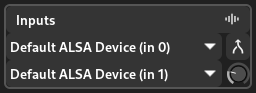
Track inputs¶
Recording Settings¶
Clicking the arrow next to the record button will bring up the recording settings where various options and recording modes can be selected.
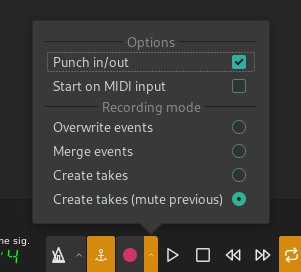
Recording settings¶
Options¶
- Punch in/out
Whether to use punch in/out markers. When this is enabled, recording will start when the playhead reaches the punch in marker and stop when the playhead reaches the punch out marker.
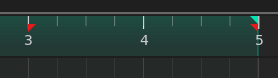
Punch in/out range, indicated by red markers¶
- Start on MIDI input
Automatically start recording when an event is received from a MIDI device
Recording Modes¶
- Overwrite events
Overwrite any existing events in the track during recording
- Merge events
Merge the newly recorded events with the existing events in the track
- Create takes
Create a new lane (take) for each new recording
- Create takes (mute previous)
Similar to Create takes but mutes the last recorded take before creating a new one
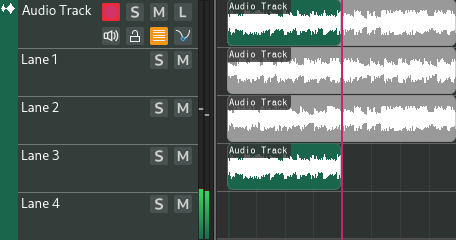
Create takes (mute previous)¶
Αυτοματισμός ηχογράφησης¶
Ο αυτοματισμός μπορεί να καταγραφεί σε λειτουργία latch ή λειτουργία touch. Αυτή η λειτουργία μπορεί να επιλεγεί και να εναλλαγεί κάνοντας κλικ πάνω της μέσα στα κομμάτια αυτοματισμού.
Κλείδωμα¶
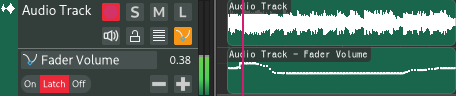
Σε λειτουργία κλειδώματος, ο αυτοματισμός θα γράφεται συνεχώς και θα επεγγράψει προηγούμενους αυτοματισμούς.
Άγγιγμα¶
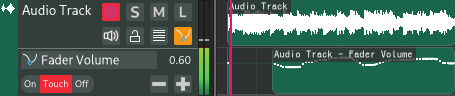
Σε λειτουργία αγγίγματος, ο αυτοματισμός θα καταγραφεί μόνο όταν υπάρχουν αλλαγές. Όταν οι αλλαγές σταματήσουν να λαμβάνονται (μετά από λίγο χρόνο), ο αυτοματισμός θα σταματήσει να καταγράφεται μέχρι να ληφθεί κάποια αλλαγή ξανά. Αυτό είναι χρήσιμο για μικρές αλλαγές στον υπάρχοντα αυτοματισμό.
Σημείωση
Αντίθετα με την ηχογράφηση MIDI/ήχου, η ηχογράφηση αυτοματισμών δεν απαιτεί να είναι ενεργοποιημένη η Record στους Χειριστές μεταφοράς.