メインツールバー¶
The main toolbar contains global actions, such as saving and loading a project or opening the preferences window.
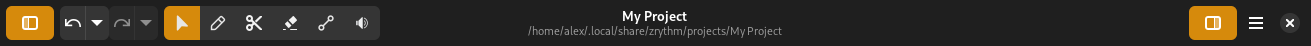
Main toolbar¶
The name of the project is displayed at the center, with the project path shown below it.
The main toolbar contains global actions, such as saving and loading a project or opening the preferences window.
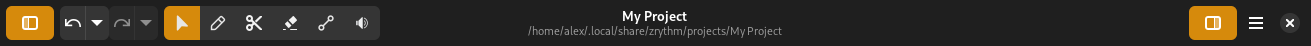
Main toolbar¶
The name of the project is displayed at the center, with the project path shown below it.