オーディオ&MIDI¶
The Export dialog below is used to export the project or part of the project into audio or MIDI files. It can be accessed by clicking 書き出し.
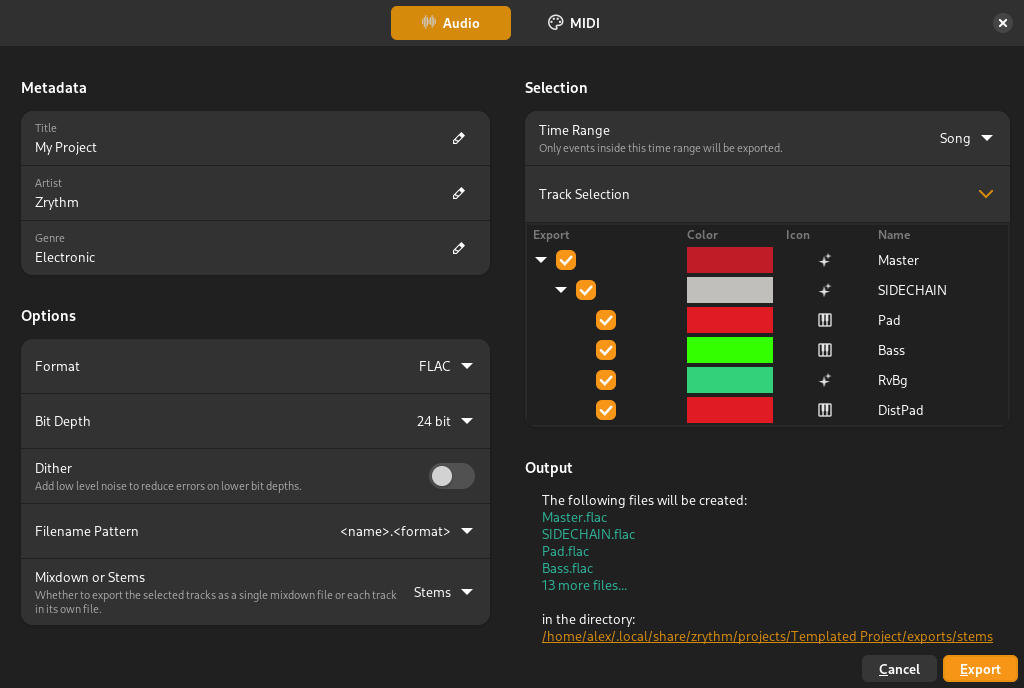
エクスポートダイアログ¶
項目¶
アーティストとジャンル¶
これらは、ファイルのフォーマットでサポートされている場合、エクスポートされたファイルにメタデータとして含まれます。使用するタイトルはプロジェクトタイトルになります。
フォーマット¶
The format to export to. The formats mentioned in Supported Formats are available, with the exception of MP3.
ディザ¶
Apply low-level noise to the audio to remove quantization distortion that occurs when reducing the bit depth.
Tip
Dithering is typically applied as the final step of mastering.
ビット深度¶
これは、オーディオを書き出すときに使用されるビット深度です。ビット深度が高いほどファイルは大きくなりますが、品質は向上します。
時間の範囲¶
エクスポートする時間の範囲。曲全体(開始/終了マーカーで定義)、現在のループ範囲、またはカスタム時間の範囲をエクスポートすることができます。
ファイル名のパターン¶
ファイルの名前として使用するパターン。
ミックスダウン¶
When exporting the mixdown, sound from all selected tracks will be included in the resulting file. This is the option to use when exporting your song.
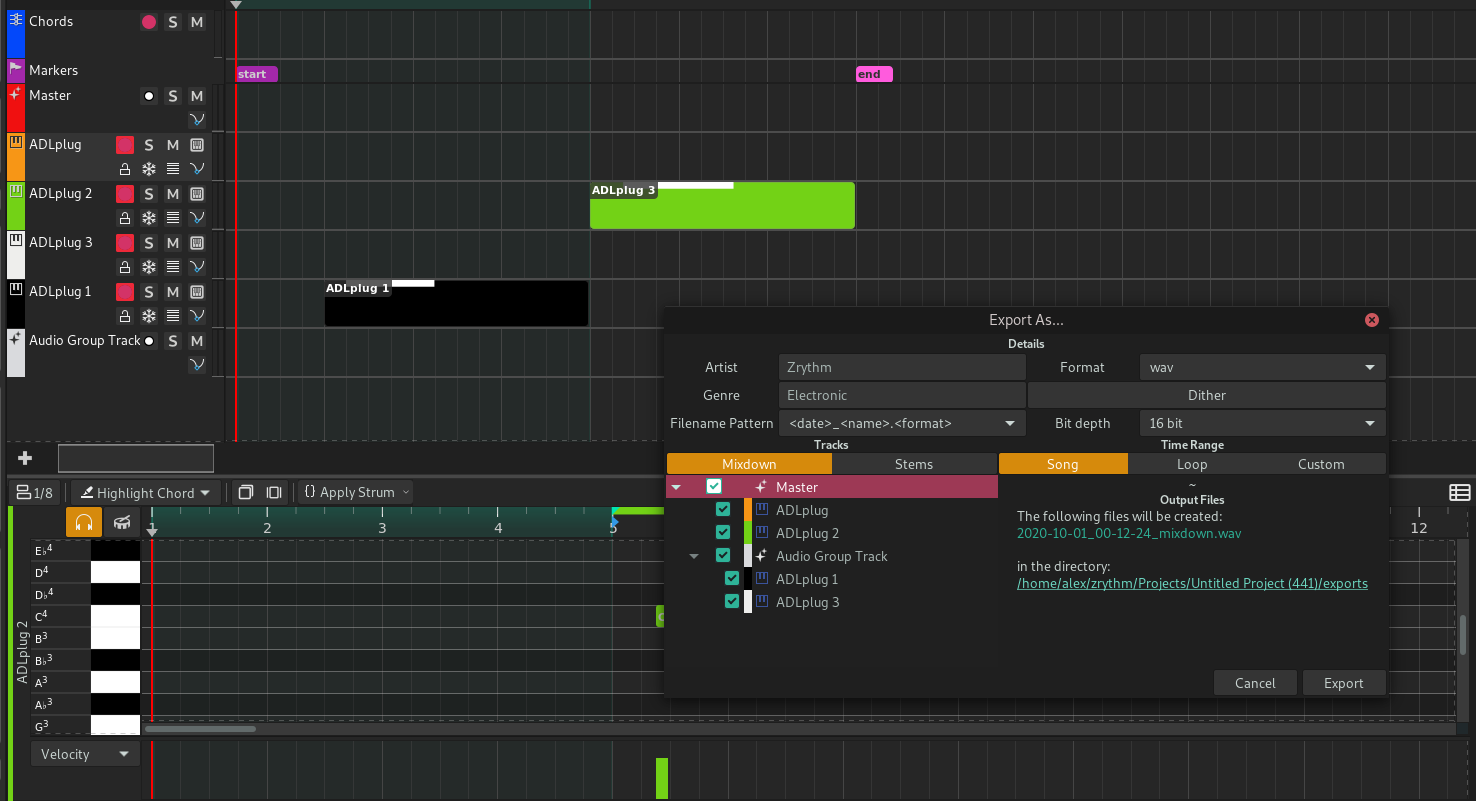
ミックスダウンの書き出し設定¶
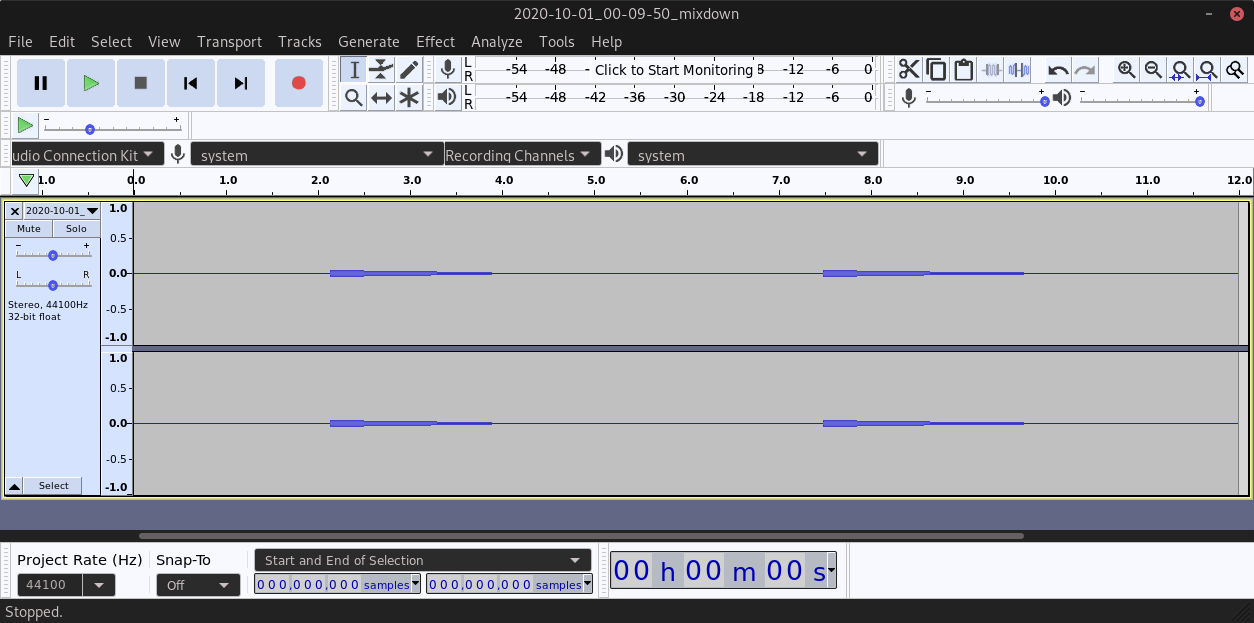
書き出したファイル¶
ステム¶
Exporting stems means that each selected track will be exported in its own file. This is useful when you want to share the components of your song separately. For example, you can bounce the drums and the bass as separate audio files.
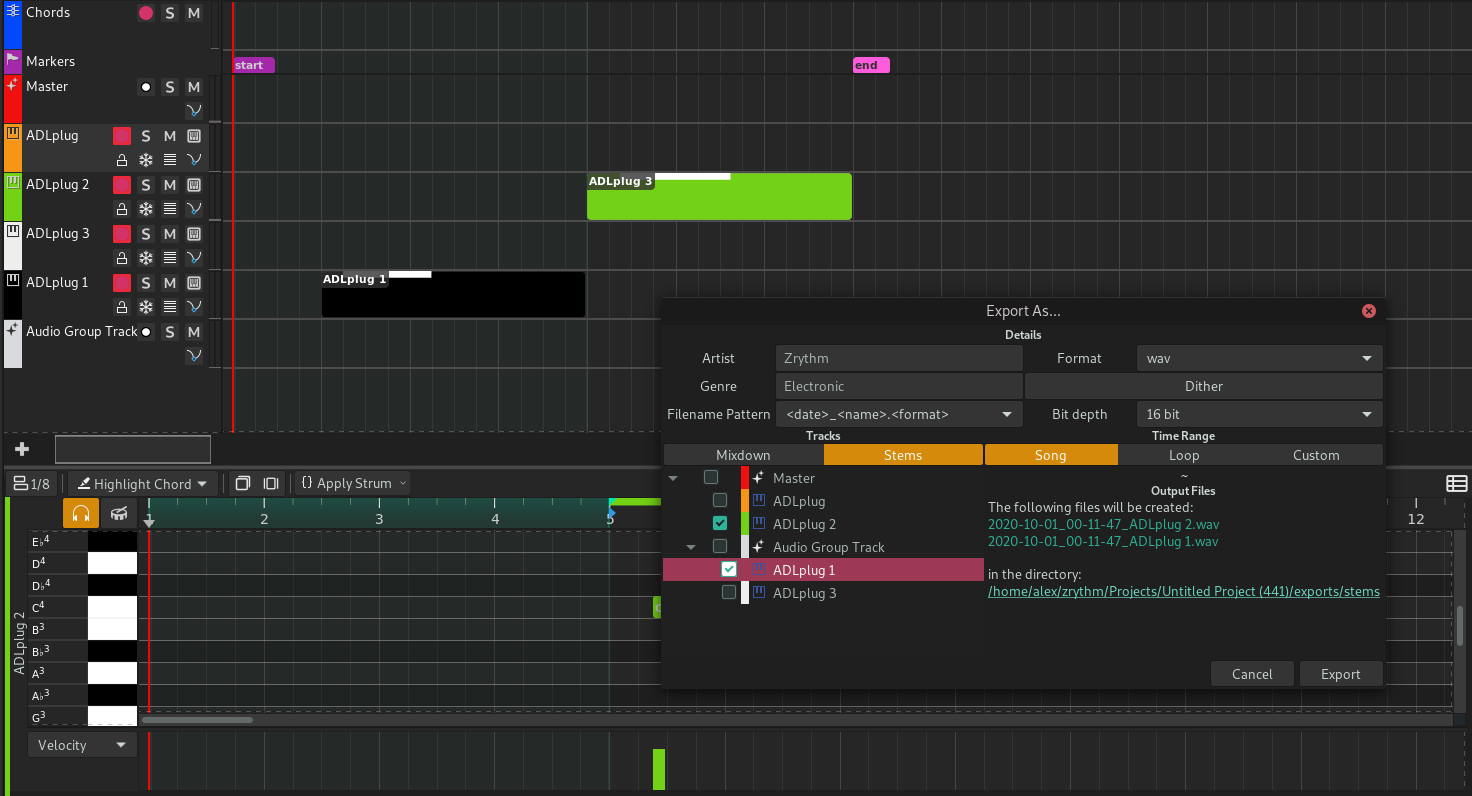
ステムの書き出し設定¶
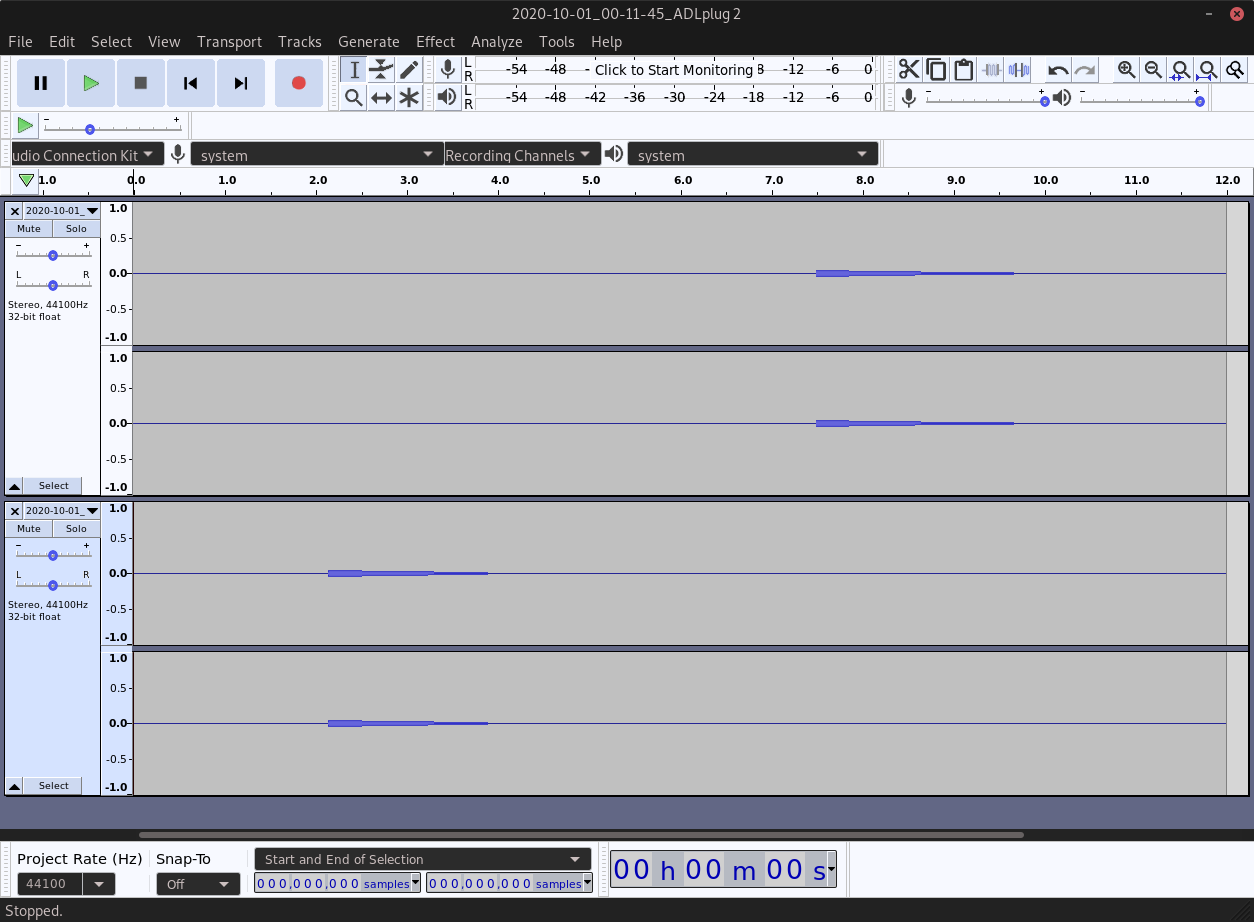
エクスポートされたファイル¶