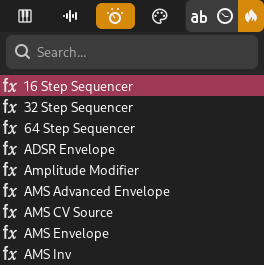プラグインブラウザ¶
The plugin browser makes it easy to browse and filter plugins installed on your computer.
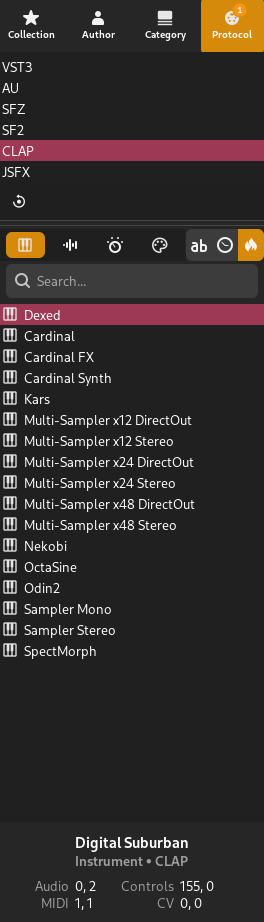
Plugin browser¶
フィルタ・タブ¶
Plugins can be filtered based on various conditions using the filter tabs at the top. The following tabs are available:
- コレクション
This tab contains your collections. You can create collections such as MySynths and filter by the selected collections.
- 作者
プラグインのメーカー/作者で絞り込む。
ヒント
Built-in plugins can be found under Zrythm DAW here.
- カテゴリー
カテゴリ ( Delay 、 Distortion など) でフィルタリングする。
- プロトコル
プロトコル ( LV2 、 SFZ など) でフィルタリングする。
Tip
You can mix filters from various tabs for a custom search.
Tip
該当する場合は、 Control を押しながらクリックして、複数の行を選択したり、行の選択を解除したりすることができます。
Keyword Search¶
Plugins can also be searched by keywords using the provided search bar.
コレクション¶
Plugins can be saved inside custom collections. Collections can be created and modified in the Collection tab by using the provided toolbar buttons.
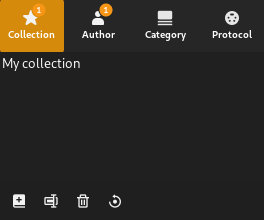
Plugin collections¶
Plugins can be added to a collection by right-clicking them and selecting a collection to add them too. A collection must be created beforehand.
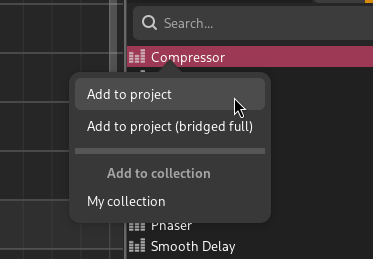
Option to add the plugin to My collection¶
プラグインのインスタンス化¶
プラグインをインスタンス化する方法はいくつかあります。
ドラッグアンドドロップ¶
選択したプラグインをトラックリスト内の空きスペースにドラッグアンドドロップするか、ミキサーの空きスペースにドロップして、そのプラグインを使用して新しいトラックを作成できます。
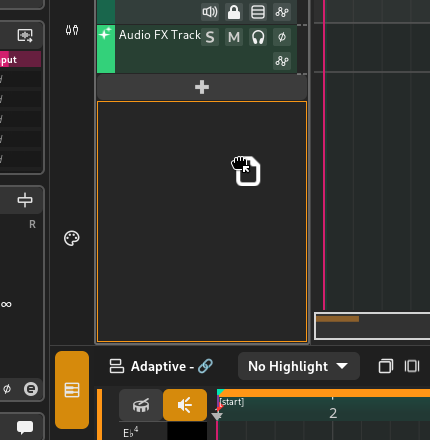
Dropping a plugin into the tracklist¶
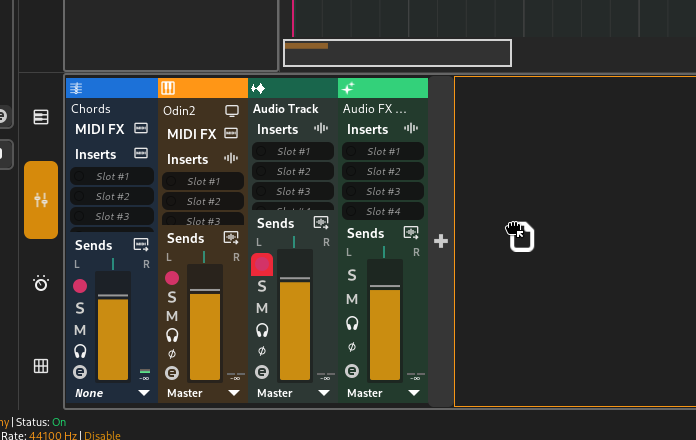
Dropping a plugin into the mixer¶
または、ミキサースロットにプラグインをドラッグして追加したり、前のプラグインを置き換えたりすることもできます。
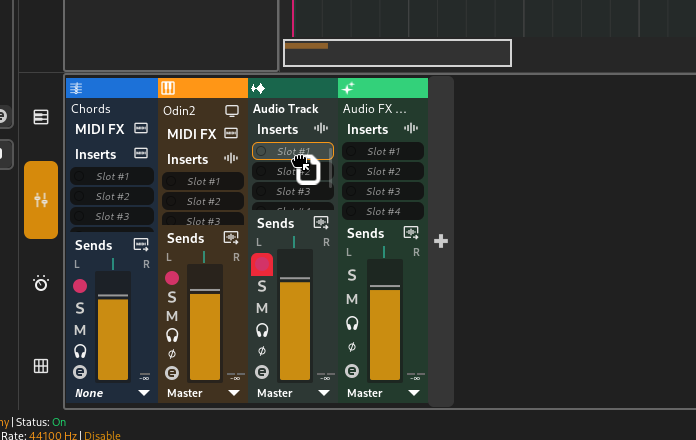
Dropping a plugin into a slot¶
Tip
Dragging also works in plugin slots in the inspector.
プラグインがモジュレーターの場合は、モジュレータータブにドロップできます。

Dropping a modulator plugin into the project modulators section¶
ダブルクリック/リターン¶
プラグインをダブルクリックするか、それを選択し、そのプラグインを使用して新しいトラックを作成するためにキーボードのリターンキーを押します。