モジュレーター¶
モジュレータとは、少なくとも一つの CV 出力ポートを持つプラグインのことです。これらのCVポートは、Zrythm内の任意の自動可能パラメータにルーティングすることができます。例えば、LFOをフィルターカットオフパラメータにルーティングして、その値をモジュレートすることができます。
モジュレーター タブ¶
Zrythm has a modulators tab in the bottom panel that can hold any number of modulators and a fixed number of macro knobs.
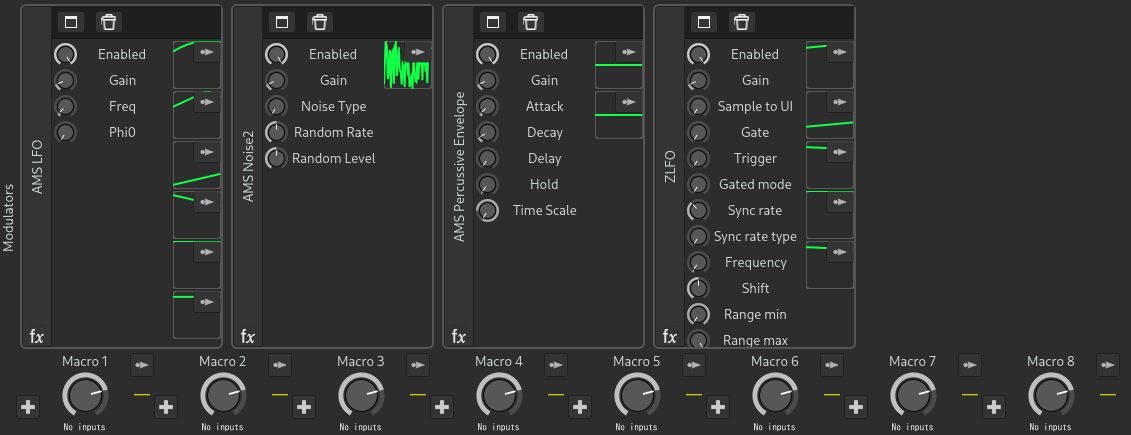
Modulators and macro knobs are associated with the Modulator Track, which contains all modulators in the Project.
モジュレーターの追加¶
モジュレータ プラグインは プラグインブラウザ から モジュレータ タブにドラッグ&ドロップすることができます。プラグインブラウザ の中で フィルタリングすることができます 。
モジュレーターのルーティング¶
Modulator outputs can be routed to automatable controls by clicking on the arrow and following the prompt to select the destination.

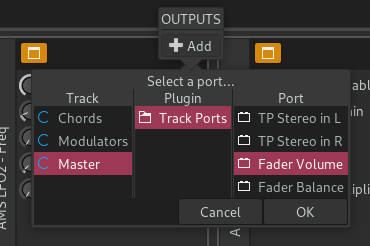
Macro Knobs¶
Macro knobs are simple controls that can be used to control multiple parameters. They can be automated in the Modulator Track, and you can also route envelopes like LFOs to them.
Adding Inputs¶
Click the Add button on the left side of a macro knob to add inputs to modulate the macro knob.
Routing to Outputs¶
Click the arrow button on the right side of a macro knob to route it to one or more controls. The process is similar to modulator output routing.