ミキシングの概要¶
ミキシングとは、シグナルをルーティングし、様々なチャンネルのフェーダーレベルを制御し、ステレオバランスを設定するなど、ミキサー内で行われたすべてのアクションを指します。

The mixer¶
ミキサー¶
The mixer contains all of the channels in the project corresponding to visible tracks. There is some extra space reserved for drag-and-dropping plugins or files.
Most of the activities that can be performed in the mixer are also available in the Track inspector.
チャンネル¶
トラックの種類にチャンネルがある場合、チャンネルはトラックの一部です。

Channel for an instrument track¶
チャンネルには、フェーダー、ミュートやソロなどのコントロール、メーター、ダイレクトアウトセレクター、インサートプラグインのストリップがあります。これらについては トラックインスペクター で説明しています。
Master Channel¶
The master channel, a special channel used to route audio to the output audio device, is pinned on the right side of the mixer.

The master channel¶
トラック名の変更¶
The name of the track the channel corresponds to can be changed by double clicking the name at the top of the channel.
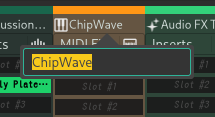
Changing the track name from the channel view¶