概要¶
Track Overview¶
Tracks are the main building blocks of projects. Tracks appear in the tracklist and contain various events such as regions.
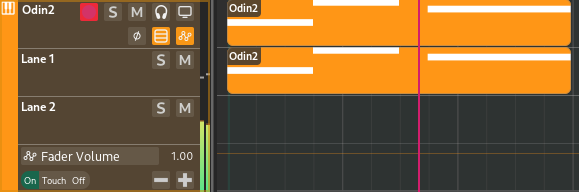
A track in the tracklist¶
Most types of tracks have a corresponding channel that appears in the Mixer. See チャンネル for more info.

A channel in the mixer¶
There are various kinds of tracks suited for different purposes, explained in the following sections. Some tracks are special, like the Chord Track and the Marker Track, which contain chords and markers respectively.
重要
Zrythmでは、グループトラックは信号のグループ化(ダイレクトルーティング)、FX/バストラックはエフェクト/センドに使用され、フォルダトラック(近日)はトラックを同じフォルダに置き、共通の操作を実行するために使用されます。
Moreover, Zrythm uses Instrument tracks for instrument plugins, such as synthesizers, and MIDI tracks for MIDI plugins, such as a MIDI arpegiator.
This may be different from what most other DAWs do.
トラックインタフェース¶
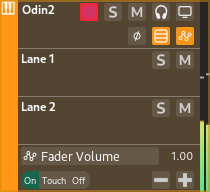
Track interface¶
Each track has a color, an icon (corresponding to its type) a name and various buttons. Tracks that can have lanes, like instrument tracks, will also have an option to display each lane as above. Tracks that can have automation will have an option to display automation tracks as above.
トラックがアウトプットを出す場合、トラックの右側には現在のレベルを示すメーターが表示されます。