トラックの種類¶
Zrythm has the following types of Tracks.
トラックの種類 |
入力 |
出力 |
録音が可能 |
オブジェクト |
|---|---|---|---|---|
オーディオ |
オーディオ |
オーディオ |
はい |
オーディオリージョン |
オーディオFX |
オーディオ |
オーディオ |
いいえ |
なし |
オーディオグループ |
オーディオ |
オーディオ |
いいえ |
なし |
コード(和音) |
MIDI |
MIDI |
はい |
コード・リージョン、音階 |
フォルダ |
なし |
なし |
いいえ |
なし |
音源 |
MIDI |
オーディオ |
はい |
MIDI リージョン |
マーカー |
なし |
なし |
いいえ |
マーカー |
マスター |
オーディオ |
オーディオ |
いいえ |
なし |
モジュレーター |
なし |
なし |
いいえ |
なし |
MIDI |
MIDI |
MIDI |
はい |
MIDI リージョン |
MIDI FX |
MIDI |
MIDI |
いいえ |
なし |
MIDI グループ |
MIDI |
MIDI |
いいえ |
なし |
テンポ |
なし |
なし |
いいえ |
なし |
All tracks types except Chord and Folder tracks have automation lanes available.
オーディオトラック¶
オーディオトラックにはオーディオリージョンが含まれ、オーディオクリップの録音や再生に使用できます。

Audio track with an audio region¶
オーディオFXトラック¶
Audio FX tracks can be used for effects by sending audio signals to them with AUXセンド.
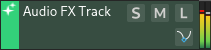
Audio FX track¶
A common use case is to create a separate Audio FX track with a reverb plugin and to send audio from another track to it. This way, the reverb signal can be managed separately from its source, or even be shared among several tracks.
オーディオグループトラック¶
オーディオグループトラックは、直接ルーティングを介してオーディオ信号をグループ化するために使用することができます。たとえば、キック、スネア、ハイハットは「ドラム」オーディオグループトラックにルーティングできるため、エフェクトを追加してボリュームを個別に制御することができます。
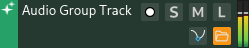
Audio Group track¶
ヒント
Group tracks are foldable.
コードトラック¶
The Chord Track contains chord and scale objects that are used to specify when the song is using a particular chord or scale. Its main purpose is to assist with chord progressions.

Chord track with a chord region and a scale¶
For more information about chords, see the section コードとスケール.
For editing chords inside chord regions, see コードエディター.
生オーディション¶
You can route the output of the chord track to a MIDI or Instrument track for live auditioning of the chord track's events. You can also play the chords live with a MIDI keyboard.
Folder Track¶
Folder tracks are used to organize tracks.
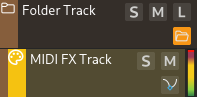
Folder track with a MIDI FX track as a child¶
Moving/Copying Tracks Into a Foldable Track¶
To move (or copy by holding Control) tracks inside folder (or foldable) tracks, simply select the tracks you want and drag-and-drop them inside the folder track. While dragging one or more tracks into a folder track, a line is shown to indicate where the tracks will be dropped. Dropping the tracks in the middle of a Folder track (orange line shown in the middle) will insert the tracks into the folder track as children.

Moving tracks inside a folder track¶
注釈
Dropping the tracks above (or below) the folder track will cause the tracks to simply be moved above (or below) the folder track and NOT inside it.
Folding/Unfolding¶
Clicking the folder button will hide and expand the folder track's children.
Tip
Audio/MIDI group tracks are also foldable.
インストゥルメントトラック¶
The instrument track is used for synths and other instruments. Instrument tracks contain a special instrument slot in the mixer that will get processed after the MIDI FX section and before the Inserts section.

Instrument track with a MIDI region¶
インストゥルメントトラックは MIDI トラックに似ていますが、 MIDI ではなくオーディオを生成する点が異なっています。
Show/Hide Plugin UI¶
Instrument tracks contain a button (computer screen icon) that allows showing/hiding the instrument plugin's UI.
マーカートラック¶
The marker track holds song markers - either custom or pre-defined ones - that make it easier to jump to or to export specific sections of the song. Each project can only have one marker track and it cannot be deleted (but can be hidden).

Marker track with 2 markers¶
マスタートラック¶
The master track is a special type of Audio Group Track that Zrythm uses to route the resulting audio signal after all the processing is done to the audio backend.

Master track¶
モジュレータートラック¶
The modulator track is a special track that is used for global modulators like LFOs and macro knobs that can be assigned to any automatable control inside Zrythm.
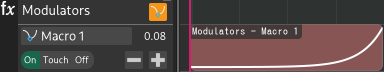
Modulator track with automation for macro knob 1¶
For more details, see モジュレーター.
MIDIトラック¶
A MIDI track contains MIDI regions and its purpose is playing back MIDI events and routing those MIDI signals to other instruments (including external instruments and hardware).
MIDI tracks, unlike instrument tracks, produce MIDI output and so their channel strips will only have MIDI effects (plugins that change MIDI signals).
MIDI トラックには、様々なパラメータを自動化するためのオートメーションレーンもあります。

MIDI track with a MIDI region¶
MIDI FXトラック¶
MIDI FX tracks can be used for MIDI effects by sending MIDI signals to them using AUXセンド.
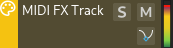
MIDI FX track¶
MIDI グループトラック¶
These are similar to Audio Group tracks, except that they act on MIDI signals instead of audio signals.
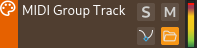
MIDI Group track¶
ヒント
Group tracks are foldable.
テンポトラック¶
The tempo track is a special track that allows automating the BPM and time signature.
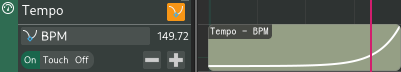
Tempo track with BPM automation¶
警告
BPM and time signature automation is currently experimental. Projects using this functionality may break. Only use it at your own risk.