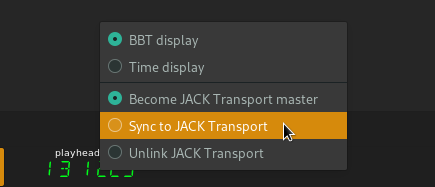トランスポート コントロール¶
再生は以下のトランスポートコントロールで制御されます。

コントロール¶
- メトロノームのON/OFFの切り替え
メトロノームのオン/オフの切り替え。
When the metronome is enabled, you will hear metronome ticks during playback at each bar and each beat. The tick at each bar will be more emphasized. This feature is useful for making sure the song stays on beat.
Tip
The metronome samples can be overridden by placing your own samples in your Zrythm directory. This is a TODO feature.
- メトロノームの設定
メトロノームの音量を設定します。
- 停止時にキューポイントに戻る
再生停止時に キューポイント に戻るかどうかを切り替えます。
- 録音
録音のためにプロジェクトをアームする。
- 録音設定
録音時に使用する設定をセットします。
- 再生
If stopped, the song will start playing. If already playing, the Playhead will move to the Cue point.
- 停止
再生を一時停止します。2回クリックするとキューポイントに戻ります。
- 後戻り
プレイヘッドを 1 スナップポイントの大きさで後方に移動します。
- 前方
プレイヘッドを 1 スナップポイントの大きさで前方に移動します。
- ループ
If enabled, the Playhead will move back to the Loop Start point when it reaches the Loop End point.
プレイヘッド表示¶
The playhead position can be displayed in either BBT notation (bars.beats.sixteenths.ticks) or actual time (mm:ss.ms). This can be toggled by right-clicking on the playhead position display.
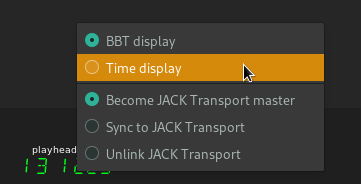
JACK トランスポート¶
Zrythm can sync to JACK transport or become the JACK transport master. These options are available by right-clicking the playhead position display when using the JACK audio backend and will be remembered across projects.