エディタールーラー#
エディターのルーラーは、 タイムラインルーラー で説明されているタイムラインルーラーに似ていますが、いくつかの違いがあります。

Editor ruler#
ルーラーは、現在のズームレベルに応じて多かれ少なかれ情報を表示します。また、以下のマーカーとインジケータも表示されます。
マーカー#
- クリップの開始点
Controls the position where the clip will start playback from. Displayed as a blue, right-pointing arrow.
- 再生ヘッド
Current position of the playhead. Displayed as a grey, down-facing arrow.
- ループポイント
These control the range where the clip will loop after it reaches the loop end point. Displayed as 2 green arrows.
You can move these markers by clicking and dragging.
空のスペースをクリックしてドラッグすると、再生ヘッドの位置を変更できます。
リージョン#
All regions in the same track as the active region will be shown inside the ruler. The active region will be displayed in a more prominent color.
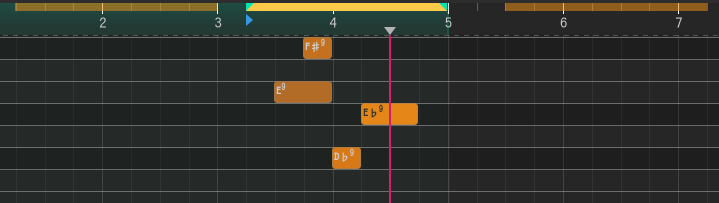
Regions in the editor ruler#