オートメーションエディター#
オートメーションエディターは、オートメーションリージョンを選択すると表示されます。
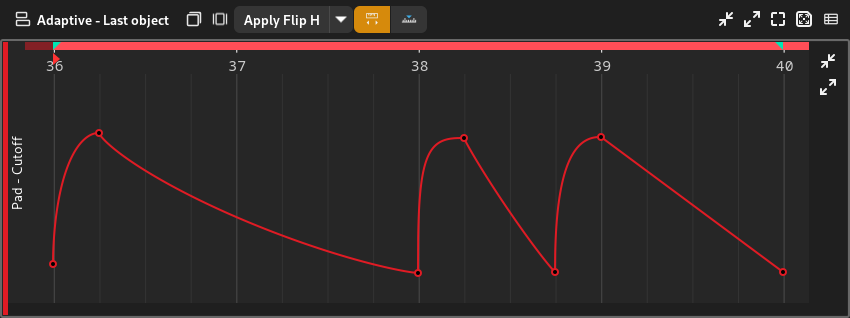
Automation editor#
オートメーションアレンジャー#
オートメーションアレンジャーとは、オートメーションエディターのアレンジャー部を指します。
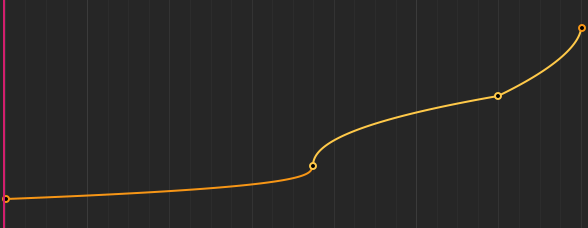
Automation arranger#
The automation arranger contains automation points drawn as circles and curves connecting them. During playback, Zrythm will interpolate the value of the control being automated based on the curve.
Editing inside the automation arranger generally follows 編集ツール and 共通操作, with the added feature that curves can be dragged up or down to change their curviness.
カーブ#
Right-clicking on a curve allows you to change the curve algorithm used. The following curve algorithms are available.
- 指数
指数曲線。
- 超楕円
楕円曲線。
- Vital
Vitalシンセが使用している曲線で、指数関数的な曲線に似ています。
- パルス
パルス波。
課題
Create table with illustrations.
Automation Functions#
Automation functions are logic that can be applied to transform the selected automation points/curves.
The following functions are available.
- Flip
Reverse/flip the selected automation horizontally or vertically.