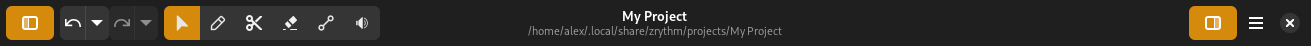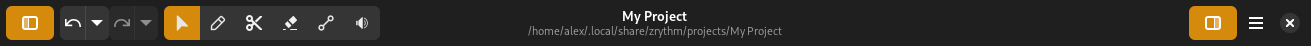Main Toolbar
The main toolbar contains global actions, such as saving and loading a project or opening the preferences window.
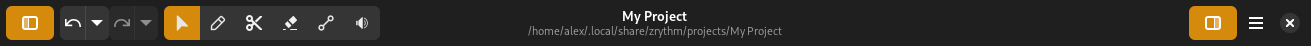
Main toolbar
The name of the project is displayed at the center,
with the project path shown below it.
Main Menu
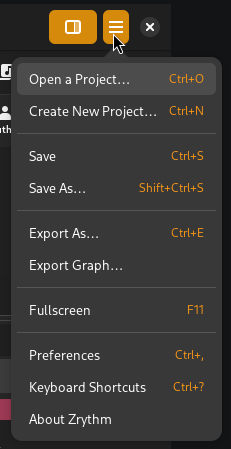
Main menu
The main menu in the toolbar includes the following actions.
Project Management
- Open a Project
Open an existing project.
- Create New Project
Create a new project.
- Save
Save the current project at its current location.
- Save As
Save the current project at a new location.
See also
For more information about projects, see
the Projects chapter.
Export
- Export As
Export the project as audio or MIDI. See
Audio & MIDI for more details.
- Export Graph
Export the routing graph as an image or .dot graph.
See Routing Graph for more details.
View
- Fullscreen
Toggle fullscreen mode.
Other
- Preferences
Show the preferences dialog.
- Shortcuts
Show all the available keyboard shortcuts.
- About Zrythm
Display information about Zrythm.