Glossary¶
- a2jmidid¶
a2jmidid is an application that bridges between the system MIDI ports and JACK.
- AU¶
A plugin standard developed by Apple, mainly used on MacOS.
- Balance¶
Balance (or Stereo balance) is the left-right balance of a stereo audio signal.
- Bounce¶
Bouncing means exporting to audio.
- BPM¶
The BPM is the tempo of the song.
- Carla¶
A plugin host that provides a library Zrythm uses to load some plugins. Plugins loaded through Carla can be bridged to separate processes.
- CLI¶
CLI is the interface users interact with when typing commands in a terminal.
- Clip¶
Used interchangeably with region.
- Control¶
A control is a port with a user-changeable control value that affects a processor, such as a plugin. For example, a gain control. Used interchangeably with Parameter.
- CV¶
In a software environment, CV represents audio-rate control data.
- DAW¶
A DAW is software used to compose, record, edit, arrange, mix and master music.
- DSP¶
In the context of a DAW, DSP means audio signal processing.
- DSSI¶
DSSI is a plugin standard for instrument plugins, that has been superseded by LV2.
- Free software¶
Free/libre software means users control the program, as opposed to proprietary software, where the program controls the users.
- JACK¶
JACK is a sound server that offers low latency for users and provides a simple API for developers. It is the de facto standard sound server for professional audio on GNU/Linux.
- LADSPA¶
LADSPA is an old plugin standard for effect plugins that has been superseded by LV2.
- LV2¶
LV2 is an extensible, cross-platform open standard for audio plugins. LV2 has a simple core interface, which is accompanied by extensions that add more advanced functionality.
- MIDI¶
MIDI is a technical standard for communication between musical instruments and computers.
- MIDI note¶
MIDI Notes are used to trigger virtual (or hardware) instruments.
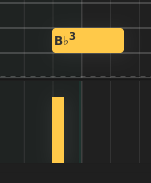
- Mono¶
A single-channel audio signal (see also Stereo).
- Pan law¶
TODO
- Panning¶
Panning is the distribution of a Mono signal into a new stereo or multi-channel sound field.
- Parameter¶
Used interchangeably with Control.
- Plugin¶
A plugin is an external module that provides audio processing capabilities to Zrythm, such as an SFZ instrument or an LV2 reverb plugin.
- Project¶
A project refers to a work session. It is saved as a directory containing a project file along with other auxiliary files. See Projects for more details.
- Range¶
A Range is a selection of time between two positions.
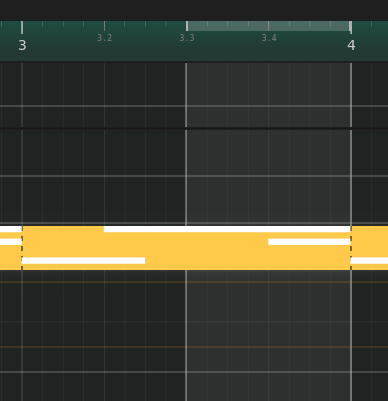
- พื้นที่¶
A region (or Clip) is a container for MIDI Notes, audio or other events. See Regions.
- SFZ¶
SFZ is a file format for sample-based virtual instruments.
- SF2¶
SF2 is the successor of SFZ.
- Stereo¶
A two-channel audio signal (left and right) (see also Mono).
- VST2¶
A proprietary plugin standard and the predecessor of VST3. We do not recommend using this standard.
- VST3¶
VST3 is a plugin standard that supersedes VST2. It is better to use VST3 than VST2, because it is released as Free software.
- XRUN¶
A buffer overrun or underrun. This means that Zrythm was either not fast enough to deliver data to the backend or not fast enough to process incoming data from the backend. Usually XRUNs are audible as crackles or pops. XRUNs usually occur when when the audio engine's buffer size is too low and the sound card cannot process incoming buffers fast enough (overrun). Some sound cards cannot cope with small buffer sizes, so the buffer length should be increased to ease the work done by the sound card.