Plugin Window¶
Custom UIs¶
When Plugin UIs are opened, a window such as the following will be displayed, if the plugin ships with its own UI.

Generic UIs¶
If the plugin does not ship with its own UI, the following generic UI will be generated for it.
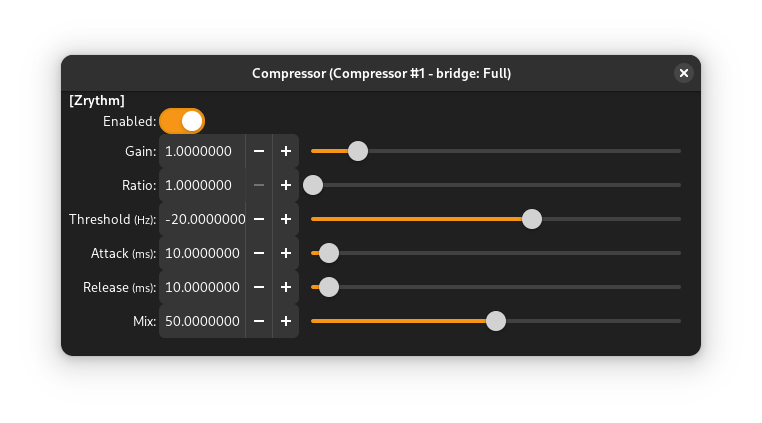
Bridging¶
By default, plugins are instantiated in a separate process from Zrythm so that Zrythm doesn't crash if a plugin misbehaves (Zrythm calls this bridging). However, this has the side effect that DSP is not as fast as it could be (although fast enough in most cases), because there is cross-process communication.
Sometimes, you may want to manually tell Zrythm to open plugins in a specific way. You can find the options available for each plugin by right clicking on the plugin in the Plugin Browser.
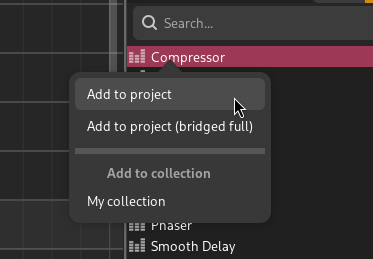
Opening Compressor in normal (unbridged) mode¶
Tip
Zrythm will remember the last setting used for each plugin and automatically apply it when you choose to instantiate that plugin from the plugin browser in the future.