Lignes de piste¶
Some tracks can have multiple lanes for their regions. By default, all regions are created on the first lane. Additional lanes will be auto-created and deleted as you add regions to each lane.
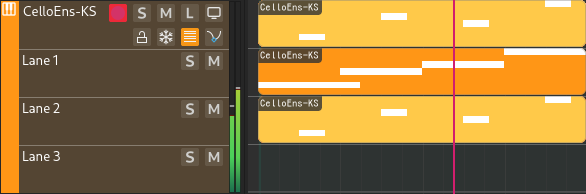
Instrument track lanes¶
Lanes can be made visible by clicking the « hamburger » icon in the track view.
Organization¶
Track lanes are useful for organizing regions in a track into layers. For example you can keep high notes in lane 1 and bass notes in lane 2.
Recording¶
Lanes are also useful when recording. If you set the recording mode to Create takes, each time playback loops it will start recording in a new lane and optionally mute the last recorded region in the previous lane.
MIDI Export¶
When exporting MIDI from MIDI and instrument tracks, MIDI events in each lane can be exported as separate tracks in the resulting MIDI file.