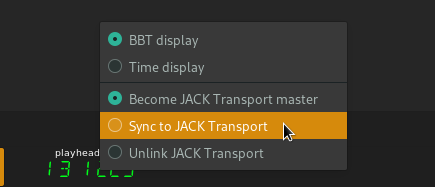Contrôles de transport¶
Playback is controlled by the following transport controls.

Contrôles¶
- Basculement du métronome
Toggles the metronome on/off.
When the metronome is enabled, you will hear metronome ticks during playback at each bar and each beat. The tick at each bar will be more emphasized. This feature is useful for making sure the song stays on beat.
Astuce
The metronome samples can be overridden by placing your own samples in your Zrythm directory. This is a TODO feature.
- Options du Métronome
Sets the volume of the metronome
- Retourner au point de repère à l’arrêt
Toggles whether to return to the Point de repère when playback stops.
- Enregistrer
Arme le projet pour l’enregistrement.
- Options d’enregistrement
Sets the settings to use when recording.
- Lecture
S’il est arrêté, le morceau commence à jouer. Si vous jouez déjà, la tête de lecture se déplacera jusqu’au point de repère.
- Stop
Suspend la lecture. Si vous cliquez deux fois, retourne au point de repère.
- En arrière
Déplace la tête de lecture vers l’arrière de la taille d’un point de magnétisme.
- En avant
Déplace la tête de lecture vers l’avant de la taille d’un point d’enclenchement.
- Boucle
Si activé, la tête de lecture revient au point de départ de la boucle lorsqu’elle atteint le point de fin de boucle.
Playhead Display¶
The playhead position can be displayed in either BBT notation (bars.beats.sixteenths.ticks) or actual time (mm:ss.ms). This can be toggled by right-clicking on the playhead position display.

JACK Transport¶
Zrythm can sync to JACK transport or become the JACK transport master. These options are available by right-clicking the playhead position display when using the JACK audio backend and will be remembered across projects.