Éditeur audio¶
L’éditeur audio est affiché lorsqu’une région audio est sélectionnée.
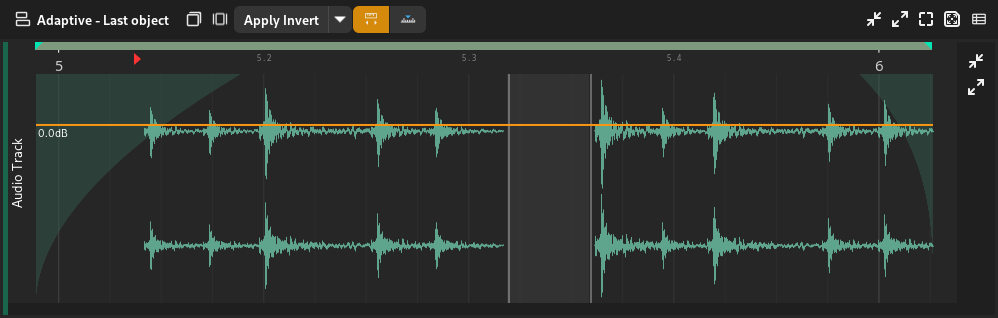
Audio editor¶
The arranger displays the following:
Forme d’onde
Fades
Ligne d’amplitude
Part selection
Changing the Amplitude¶
The amplitude of the clip can be changed by clicking and dragging the orange horizontal line up or down.
Changing Fades¶
Les positions de fondu à l’ouverture ou à la fermeture peuvent être changées en cliquant et glissant près du haut là où le fondu à l’ouverture s’arrête ou là où le fondu à la fermeture commence.
Indication
Le curseur se changera en un curseur gauche/droite de redimensionnement.
La courbure d’un fondu peut être changée en cliquant et glissant le corps des fondus vers haut ou vers le bas.
Indication
Le curseur se changera en un curseur d’agrandissement.
Selecting Parts¶
Audio parts can be selected by clicking and dragging in the bottom half of the arranger.
Indication
Le curseur se changera en un curseur de sélection de plage.