Vue générale¶
Aperçu de la piste¶
Tracks are the main building blocks of projects. Tracks appear in the tracklist and contain various events such as regions.
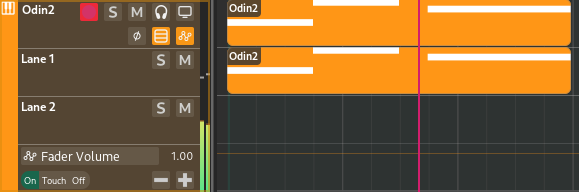
A track in the tracklist¶
Most types of tracks have a corresponding channel that appears in the Mixer. See Canaux for more info.

A channel in the mixer¶
There are various kinds of tracks suited for different purposes, explained in the following sections. Some tracks are special, like the Chord Track and the Marker Track, which contain chords and markers respectively.
Important
In Zrythm, group tracks are used for grouping signals (direct routing), FX/bus tracks are used for effects/sends, and folder tracks (coming soon) are used for putting tracks under the same folder and performing common operations.
Moreover, Zrythm uses Instrument tracks for instrument plugins, such as synthesizers, and MIDI tracks for MIDI plugins, such as a MIDI arpegiator.
This may be different from what most other DAWs do.
Interface de piste¶
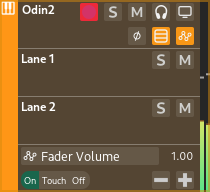
Track interface¶
Chaque piste possède une couleur, une icône (correspondant à son type), un nom et différents boutons. Les pistes qui peuvent avoir des lignes, comme les pistes d’instruments, auront aussi une option pour afficher chaque ligne comme ci-dessus. Les pistes qui peuvent avoir des automatisations auront une option pour afficher les pistes d’automatisation comme ci-dessus.
Si la piste produit une sortie, elle aura un indicateur sur sa droite indiquant le niveau actuel.