Ligne de commande¶
Zrythm vient avec quelques utilitaires qui peuvent être utilisés à partir de la CLI.
zrythm¶
L’exécutable Zrythm.
- -h, --help¶
Print a list of available options.
- --pretty¶
Pretty-print the output (where applicable).
- -p, --print-settings¶
Print all the user settings. Can be combined with
zrythm --prettyto get pretty-printed output, like below.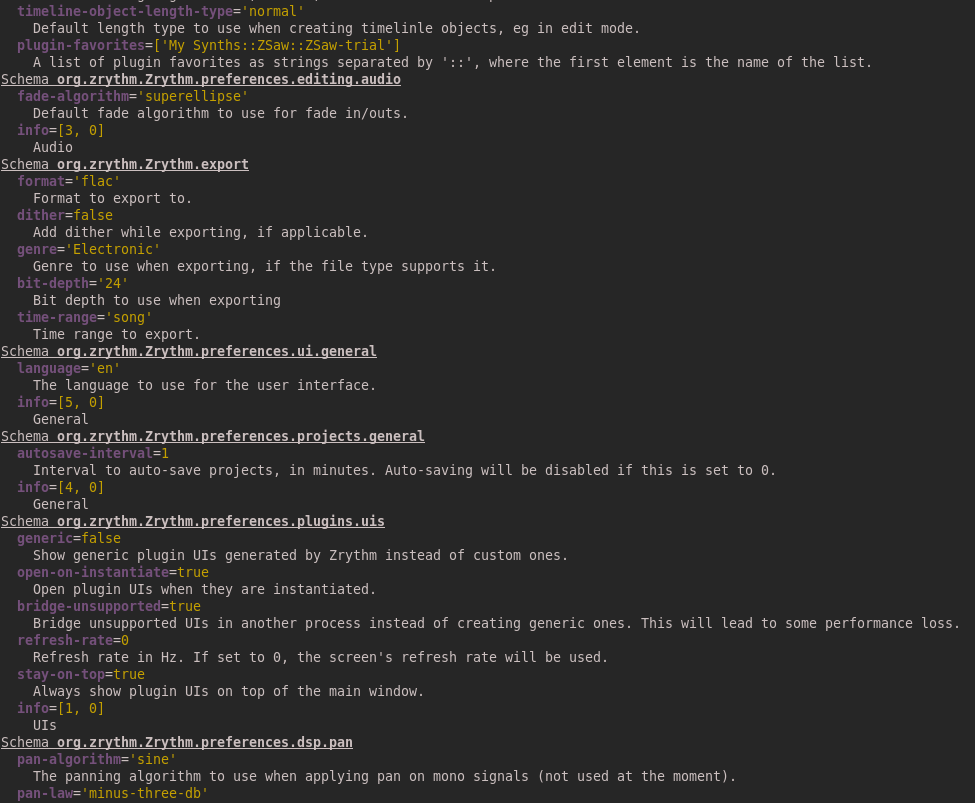
- --reset-to-factory¶
Reset user settings to their default values.
Note
Only affects the settings printed with
zrythm -p. This will not affect any files in the Zrythm user path.Avertissement
Cela effacera TOUS vos paramètres utilisateur.
- --audio-backend=BACKEND¶
Override the audio backend to use.
BACKEND is one of: alsa, dummy, jack, pa, pulse, rtaudio, sdl
- --midi-backend=BACKEND¶
Override the MIDI backend to use.
BACKEND is one of: dummy, jack, rtmidi, windows_mme
- -v, --version¶
Print version information.
Affiche la version de Zrythm.
zrythm_launch¶
Un habillage autour du zrythmqui définit les chemins corrects avant de lancer Zrythm.Toutes les options pour :program:`Zrythm`peuvent également être passées à :program:`zrythm_launch.