Audio & MIDI¶
The Export dialog below is used to export the project or part of the project into audio or MIDI files. It can be accessed by clicking Exporter.
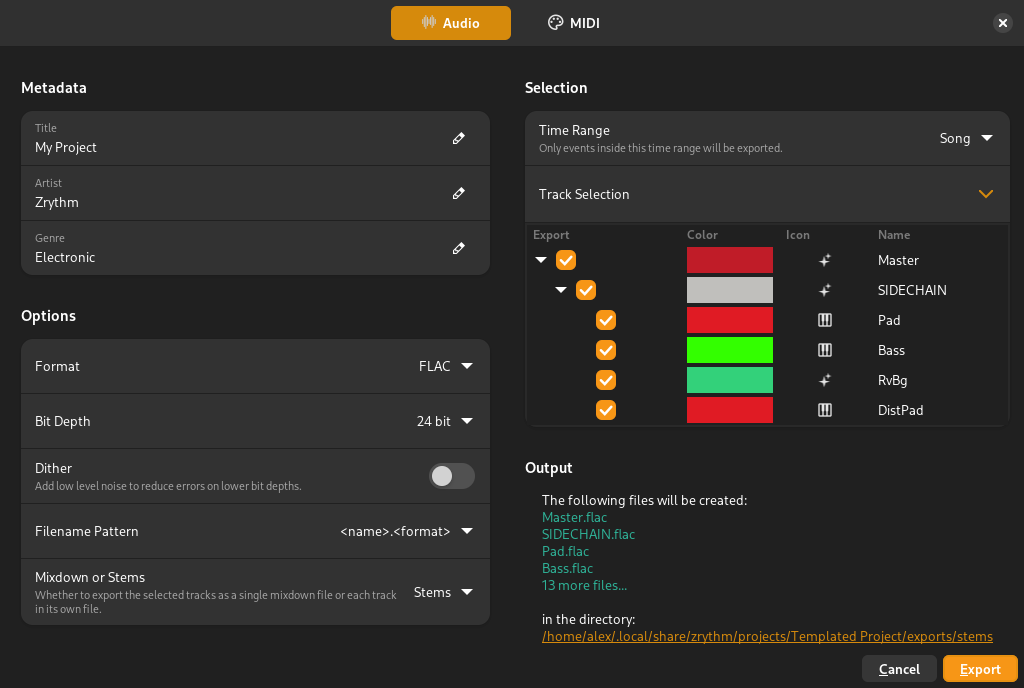
Export dialog¶
Champs¶
Artiste et genre¶
Ceux-ci seront inclus en tant que métadonnées dans le fichier exporté si le format le supporte. Le titre utilisé sera le titre du projet.
Format¶
The format to export to. The formats mentioned in Supported Formats are available, with the exception of MP3.
Bruit de dispersion¶
Apply low-level noise to the audio to remove quantization distortion that occurs when reducing the bit depth.
Astuce
Dithering is typically applied as the final step of mastering.
Profondeur binaire¶
C’est la profondeur binaire qui sera utilisée lors de l’exportation audio. Plus la profondeur binaire est élevée, plus le fichier sera grand, mais il sera de meilleure qualité.
Plage temporelle¶
La plage temporelle à exporter. Vous pouvez choisir d’exporter le morceau entier (défini par les marqueurs de début/fin), la boucle actuelle, ou une plage de temps personnalisée.
Motif de nom de fichier¶
Le motif à utiliser comme nom du fichier.
Mise à plat¶
When exporting the mixdown, sound from all selected tracks will be included in the resulting file. This is the option to use when exporting your song.
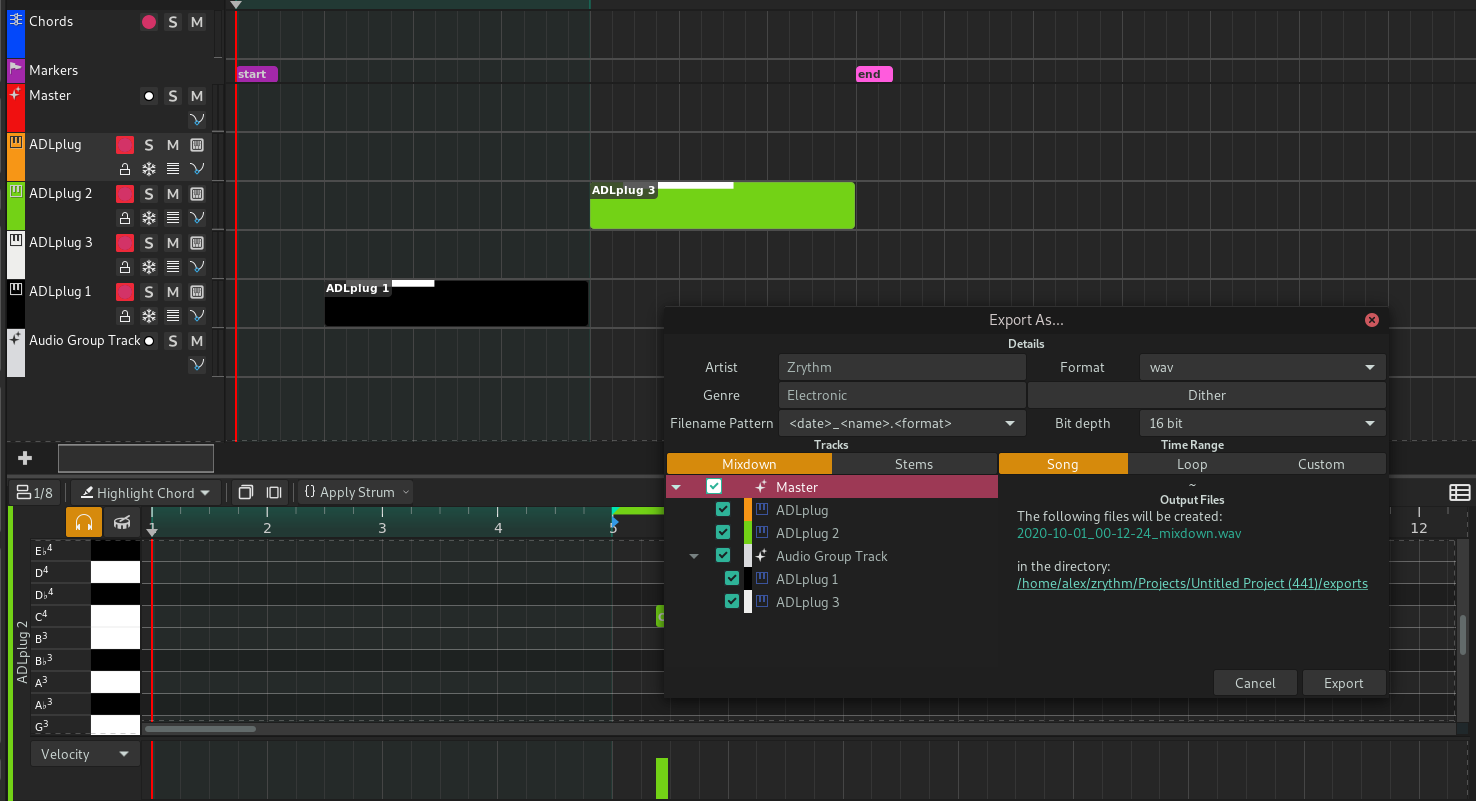
Export options for mixdown¶
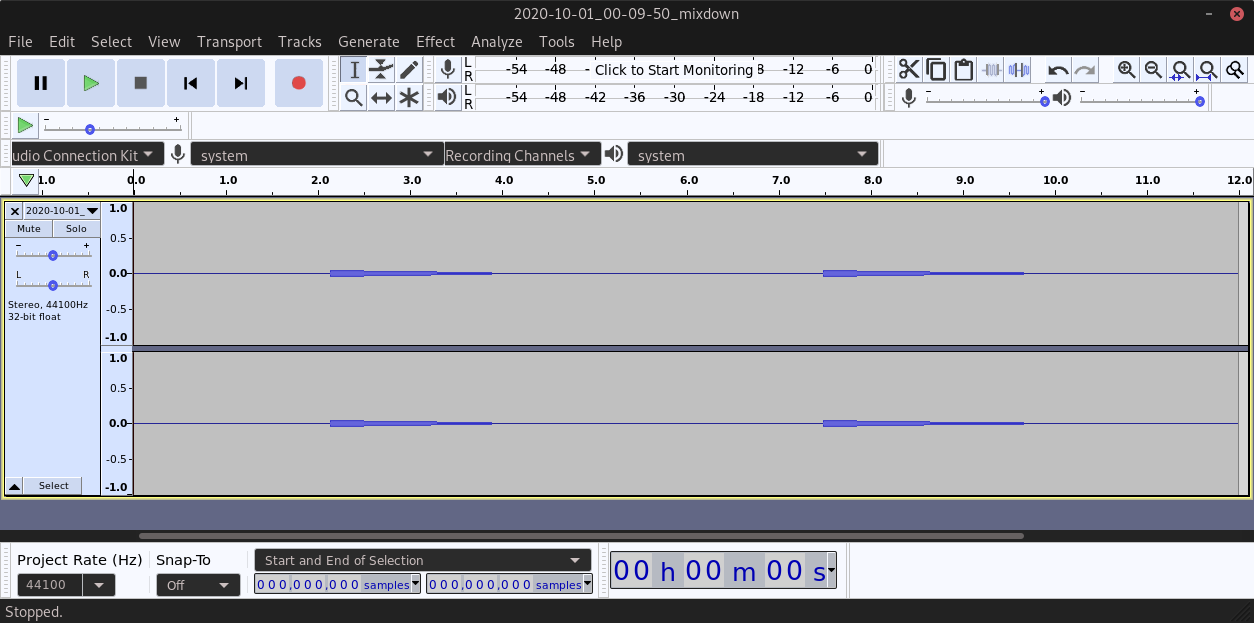
Exported file¶
Stems¶
Exporting stems means that each selected track will be exported in its own file. This is useful when you want to share the components of your song separately. For example, you can bounce the drums and the bass as separate audio files.
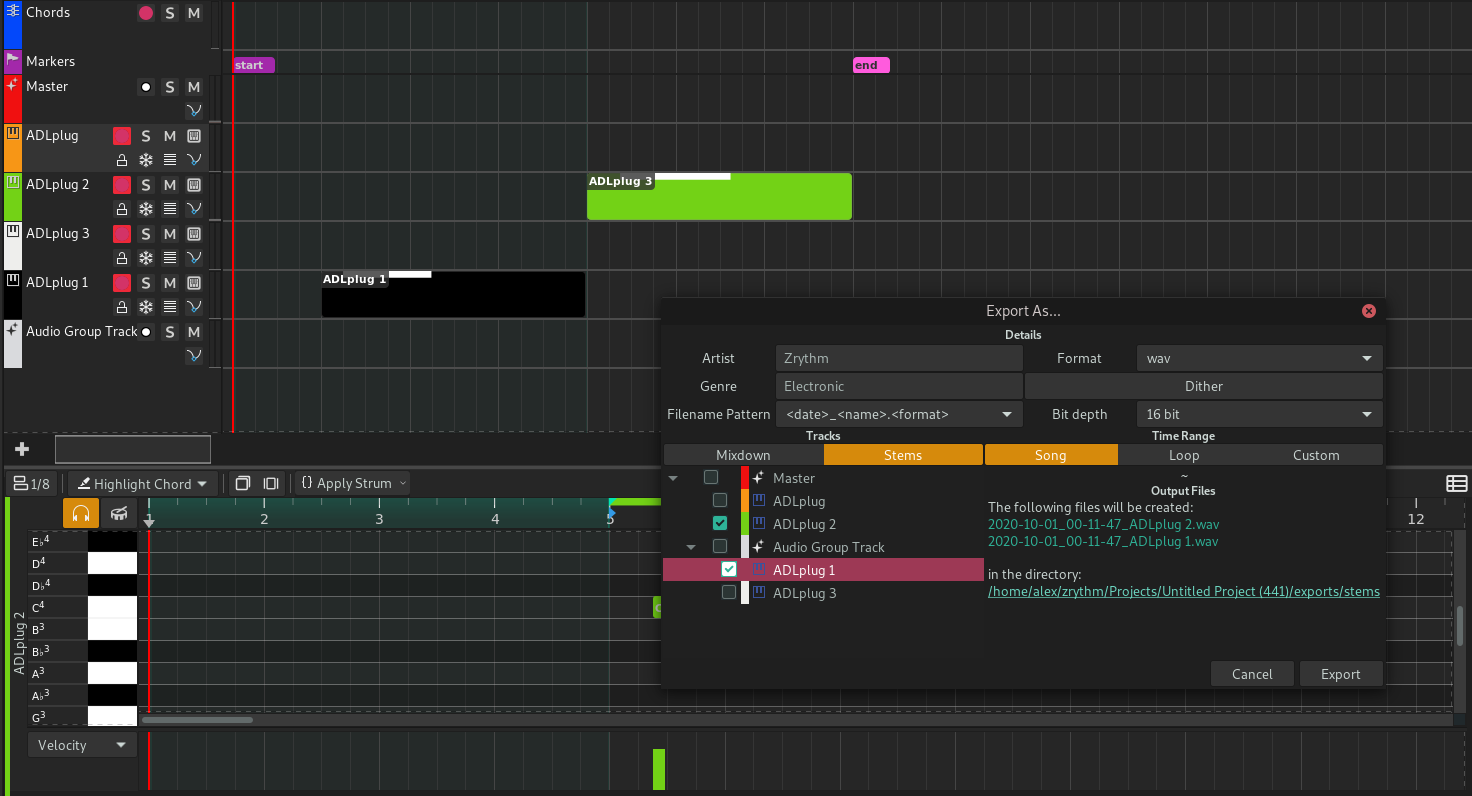
Export options for stems¶
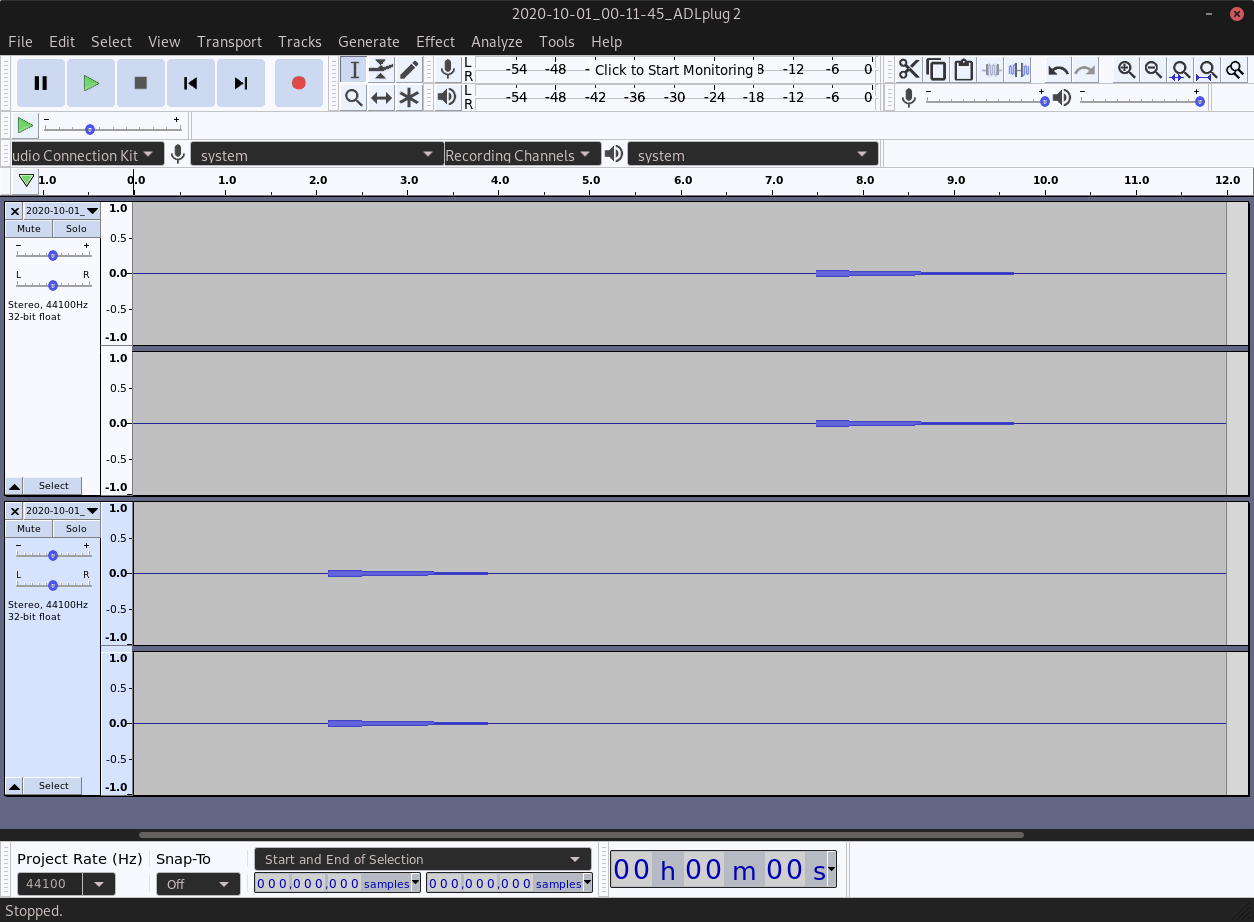
Exported files¶