Command Line¶
Zrythm comes with a few utilities below that can be used from the CLI.
zrythm¶
Zrythm executable.
- -h, --help¶
Print a list of available options.
- --pretty¶
Pretty-print the output (where applicable).
- -p, --print-settings¶
Print all the user settings. Can be combined with
zrythm --prettyto get pretty-printed output, like below.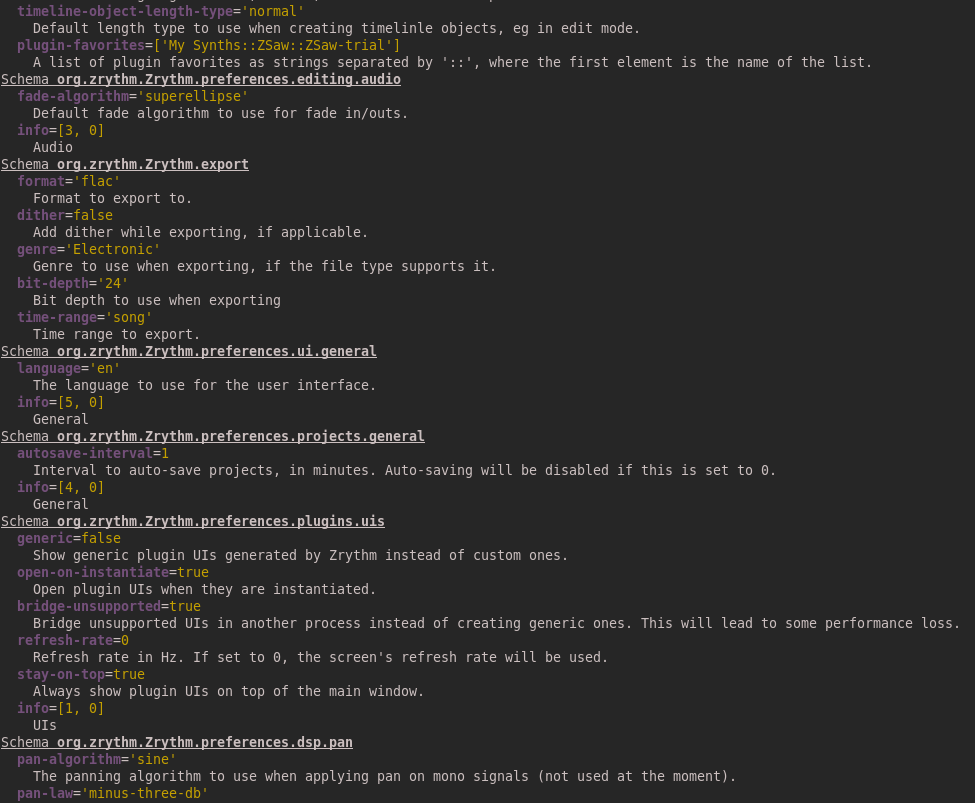
- --reset-to-factory¶
Reset user settings to their default values.
Note
Only affects the settings printed with
zrythm -p. This will not affect any files in the Zrythm user path.Warning
This will clear ALL your user settings.
- --audio-backend=BACKEND¶
Override the audio backend to use.
BACKEND is one of: alsa, dummy, jack, pa, pulse, rtaudio, sdl
- --midi-backend=BACKEND¶
Override the MIDI backend to use.
BACKEND is one of: dummy, jack, rtmidi, windows_mme
- -v, --version¶
Print version information.
Prints the Zrythm version.
zrythm_launch¶
Wrapper over zrythm that sets the correct paths before launching Zrythm. All of the options for zrythm can also be passed to zrythm_launch.