Toolbar#
The timeline has its own toolbar for timeline-specific operations.
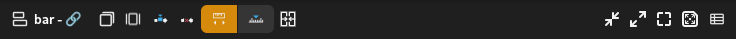
Timeline toolbar#
It includes the following sections:
Audio region options
Range actions
Object merge options
Audio Region Options#
Musical Mode#
When this is on, audio regions will be automatically time-stretched to match the new BPM, each time the BPM changes. If this is off, changing the BPM will cause audio regions to be repeated accordingly to match the new BPM without being time-stretched.
Range Actions#
Range actions are performed on the selected Range.
- Insert Silence
Inserts silence at the selected range and pushes all events in the range forward
- Remove Range
Deletes all events in the range and moves events after the range backwards
Object Merging#
- Merge Selections
Merge the selected objects into a single object, if possible