Editor Ruler#
La regla del editor es similar a la regla de la línea de tiempo mencionada en Timeline Ruler, con algunas diferencias.

Editor ruler#
La regla muestra más o menos información según el nivel de zoom actual. También muestra los siguientes marcadores e indicadores.
Marcadores#
- Inicio del clip
Controls the position where the clip will start playback from. Displayed as a blue, right-pointing arrow.
- Cabezal de reproducción
Current position of the playhead. Displayed as a grey, down-facing arrow.
- Puntos del bucle
These control the range where the clip will loop after it reaches the loop end point. Displayed as 2 green arrows.
You can move these markers by clicking and dragging.
Hacer clic y arrastrar en un espacio vacío permite ajustar la posición del cabezal de reproducción.
Regiones#
All regions in the same track as the active region will be shown inside the ruler. The active region will be displayed in a more prominent color.
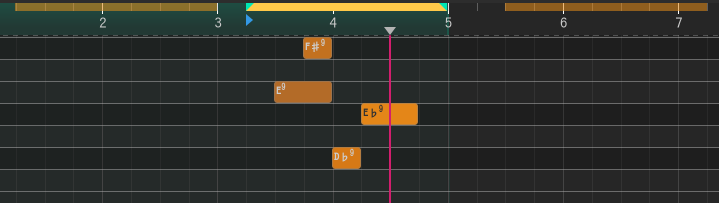
Regions in the editor ruler#