Ejecución de Zrythm¶
Configuración inicial¶
When you first run Zrythm, it will display a dialog that lets you configure the basic settings that Zrythm will use. These include the Zrythm user path and the language of the user interface.
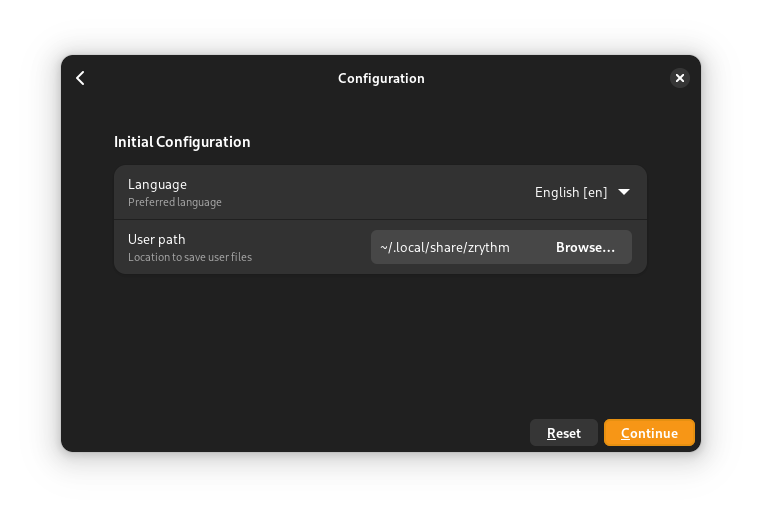
Diálogo de configuración inicial¶
- Idioma
Zrythm te permite elegir el idioma de la interfaz. La interfaz ya está traducida en múltiples idiomas, así que elige el idioma con el que te sientas más cómodo.
Nota
Debe disponer de una configuración regional activa para el idioma que desee utilizar.
- Ruta
This is the Zrythm user path.
Truco
Hay más parámetros disponibles en las Preferencias.
Búsqueda de complementos¶
Cuando se complete el primer asistente de ejecución, Zrythm se iniciará escaneando en busca de plugins.
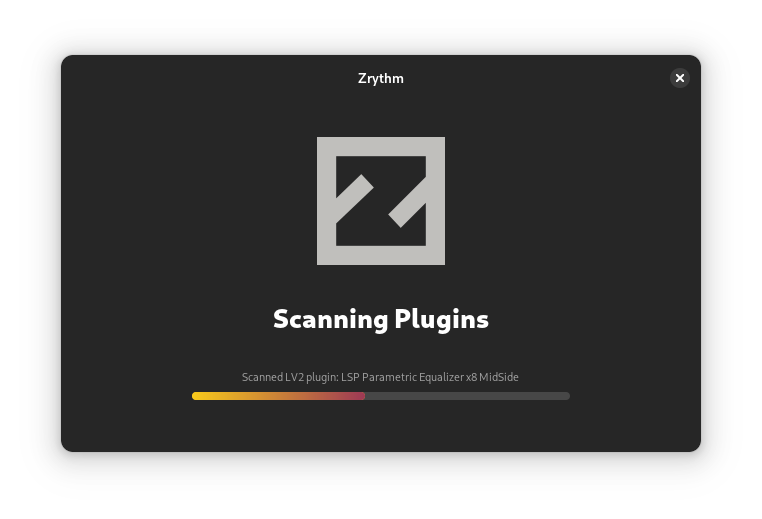
Selección de proyectos¶
Finally, Zrythm will ask you to load or create a project and then the main interface will show up.
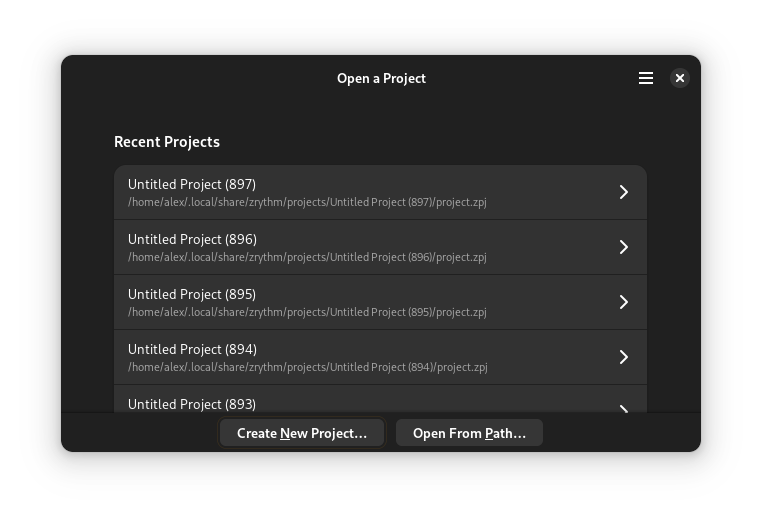
Selección de proyectos¶
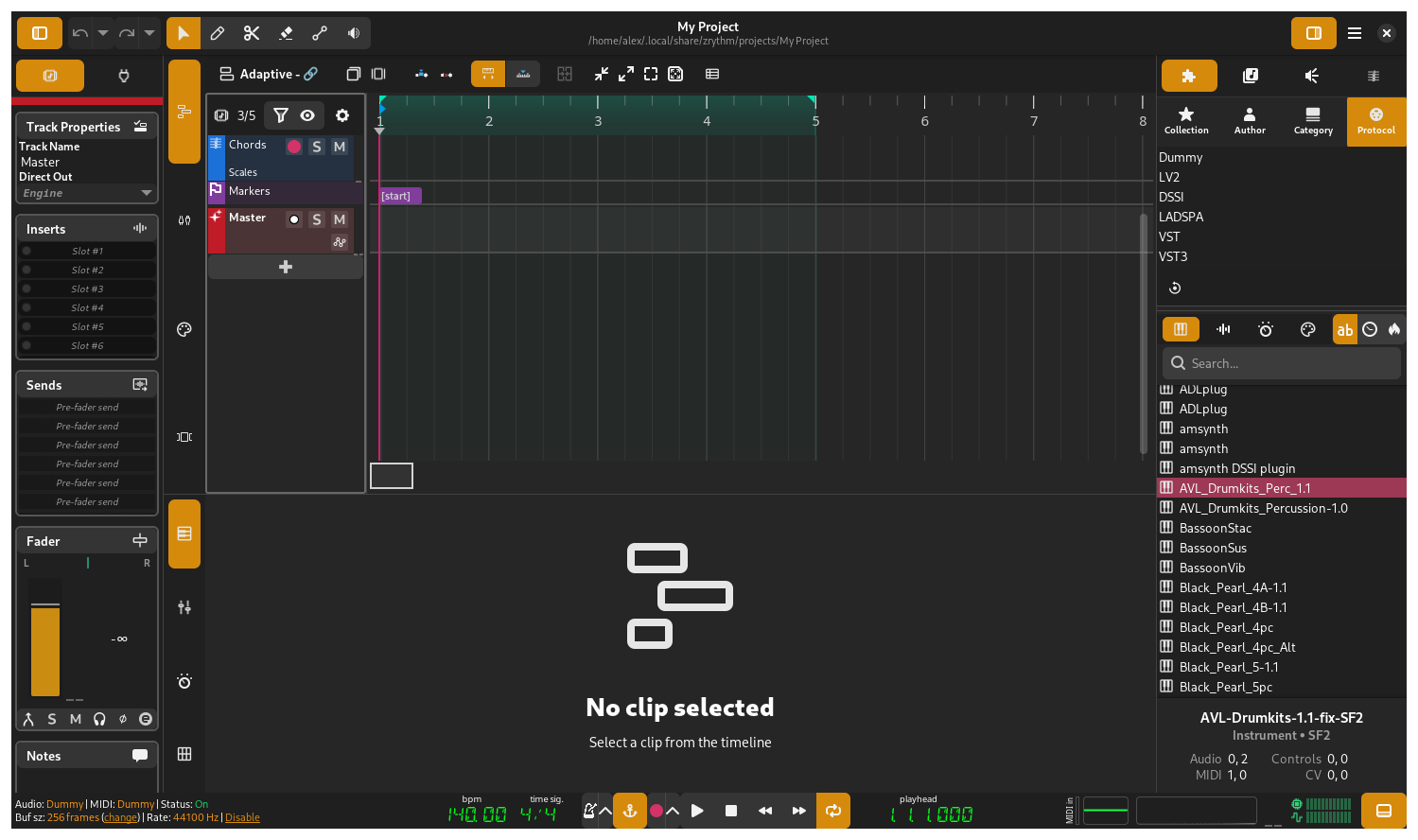
Interfaz principal¶