Editor de audio¶
El editor de audio se muestra cuando se selecciona una región de audio.
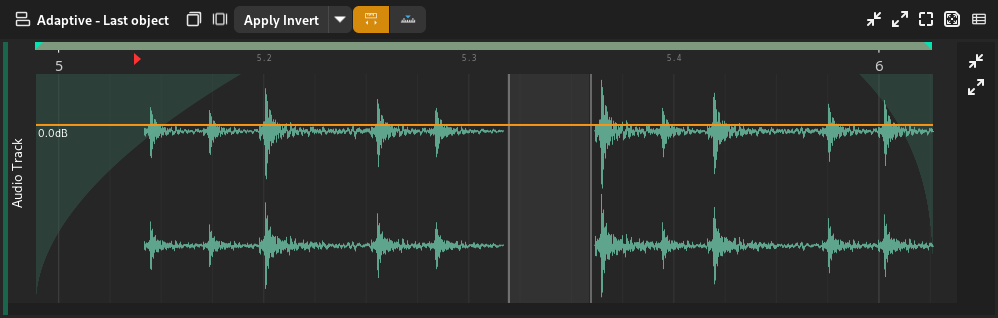
Editor de audio¶
The arranger displays the following:
Onda
Fundidos
Amplitude line
Selección de partes
Cambio de amplitud¶
The amplitude of the clip can be changed by clicking and dragging the orange horizontal line up or down.
Changing Fades¶
Fade in/out positions can be changed by clicking and dragging near the top where the fade in ends or where the fade out starts.
Consejo
The cursor will change to a resize left/right cursor.
Fade curviness can be changed by clicking and dragging the body of fades upwards or downwards.
Consejo
The cursor will change to a resize up cursor.
Selecting Parts¶
Es posible seleccionar partes del audio al pulsar con el ratón y arrastrarlo sobre la mitad inferior del estructurador.
Consejo
The cursor will change to a range selection cursor.