Página del inspector¶
When a plugin is selected in the Mixer, or when using on an instrument, its page will appear in the inspector.
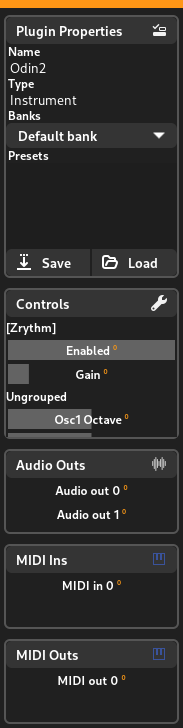
Inspector de complementos¶
Esta página muestra información sobre el plugin y sus puertos y permite realizar cambios.
Propiedades de complemento¶
Las propiedades de plugins muestran el nombre y el tipo de plugin, así como los selectores de preset y bancos.
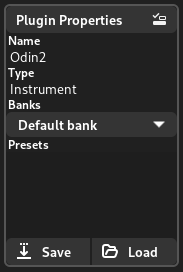
Puertos de plugins¶
These are the ports that the plugin owns. Depending on the type of plugin, there may be different categories of ports being shown.

Control input ports can be changed by clicking and dragging, and can also be automated using automation tracks.
Ports can be routed to other ports anywhere within Zrythm by double clicking on them.
Ver también
Los puertos se explican con más detalle en Ports.
Visualización¶
The number in the top right of each port name will display the current number of connections to/from this port. See Conexiones for details.