Timeline Ruler#
The ruler is mainly used to control looping and playback.
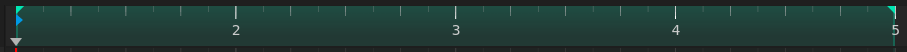
The ruler will display more or less information depending on the current zoom level. It will also display the following markers/indicators discussed in Points de bouclage.
- Point de repère
Affiché sous la forme d’une flèche bleue pointant vers la droite.
- Position de la tête de lecture
Représenté par une flèche grise orientée vers le bas.
- Points de bouclage
Représenté par 2 flèches vertes, et la zone entre elles est affichée en vert vif si la boucle est activée, ou en gris si elle est désactivée. Peut être glissé pour être repositionné.
Astuce
Looping can be enabled/disabled using the loop button in the transport controls.
Clicking and dragging on empty space in the bottom half of the ruler will allow you to reposition the playhead.
Définir le point de repère#
Double click inside the ruler to set the cue point. This will be used to return to when playback is stopped.
Range Selection#
Clicking and dragging in the top half of the ruler will create a range selection. If an existing range exists, you can click an drag it to move it.
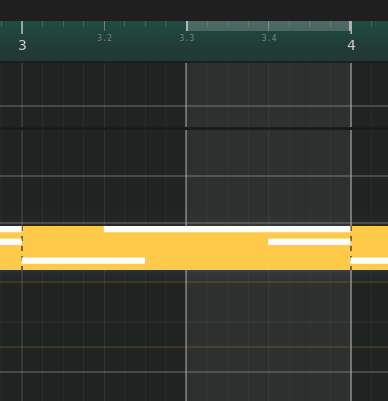
Range selection#