监视器部分¶
The monitor section is used to edit global settings related to mixing and routing signals. It is found inside the Right Panel.

监视部分¶
通道控制¶
The monitor section displays the number of tracks currently soloed, muted or listened, along with buttons to unsolo, unmute, or unlisten every track.
Global Levels¶
The monitor section includes global mute, listen and dim level controls.
- Mute Level
The level at which muted tracks will be played
- Listen Level
The level at which listened tracks will be played
- Dim Level
The level at which unlistened tracks will be played when at least 1 track is listened
Monitor Output¶
In Zrythm, what you actually hear through your speakers is not the output of the master track, but the monitor output. The master track routes its output to this special processor that processes the signal before sending the output to the speakers.
Knob 监视器¶
The Monitor knob controls the output volume. If set to 0dB, the volume coming from the master track will remain unchanged.
监视器控制¶
The following buttons exist to alter the signal passing through the monitor processor.
- 单声道
Sum the output to mono
小技巧
This is useful for checking how the mix sounds in mono.
- 暗显
Dim the output to the dim level
- 静音
Mute the output
JACK Output¶
When using the JACK backend, there will be additional controls to route the output signal to one or more user-specified devices, instead of the default device used by JACK.
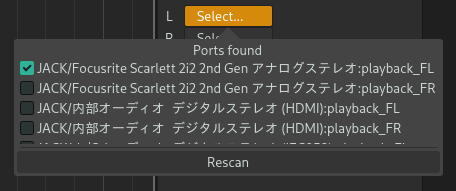
JACK output¶