Opções de Snapping e Grade#
Snap Toolbar#
Zrythm will snap according to the options currently specified by the snap toolbar buttons in each panel.

Snap toolbar#
- Snap to Grid
Turn snapping on/off
- Manter distância
When snapping, keep the offset of objects from the nearest snap point on their left
Nota
Requires Snap to Grid to be toggled on
- Encaixar a eventos
When snapping, snap to the start/end positions other objects
Nota
Requires Snap to Grid to be toggled on
Snap/Grid Options#
The Snap/Grid options control allows fine-tuning snapping behavior inside arrangers.
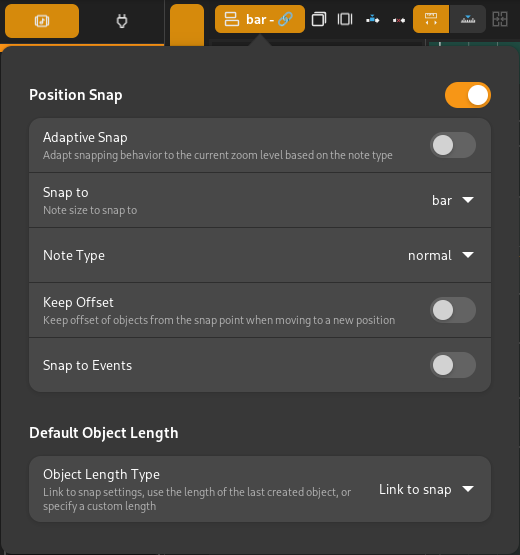
Snap/Grid options#
Snap#
The Snap section controls the snapping behavior of the start position of objects.
- Note Length
Note length to snap to
- Triplet (t)
Use triplet note (2/3rds of the selected note length)
- Dotted (.)
Use dotted note (3/2nds, or 1.5 times the selected note length)
- Adaptativo
Adapt snapping to the current zoom level
Comprimento#
The Length section controls the default length of objects.
- Link
Use the same options as Snap
- Last Object
Use the length of the last created object