Executar o Zrythm¶
Configuração Inicial¶
When you first run Zrythm, it will display a dialog that lets you configure the basic settings that Zrythm will use. These include the Zrythm user path and the language of the user interface.
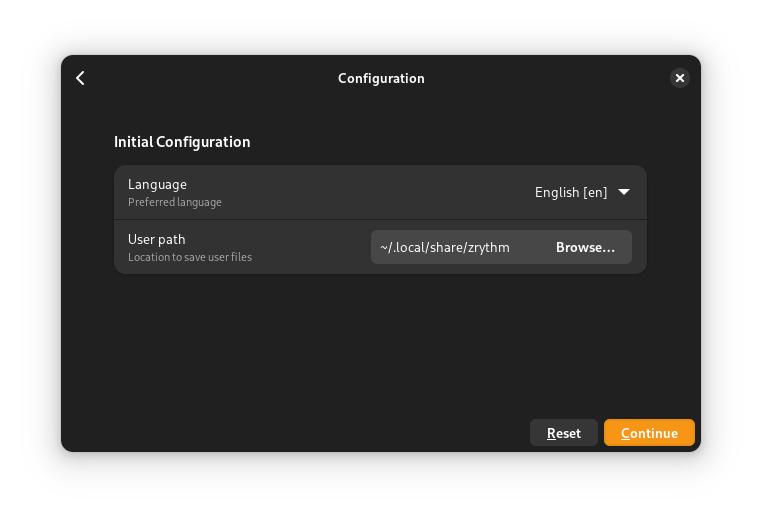
Initial configuration dialog¶
- Idioma
Zrythm permite que escolha o idioma da interface. A interface já está traduzida em múltiplos idiomas, por isso escolha o idioma em que se sente mais confortável.
Nota
Deve ter uma localidade ativada para o idioma que deseja usar.
- Caminho
This is the Zrythm user path.
Dica
More settings are available in the Preferências.
Varredura de suplementos¶
Quando o primeiro assistente de execução estiver concluído, Zrythm iniciará procurar for suplementos.
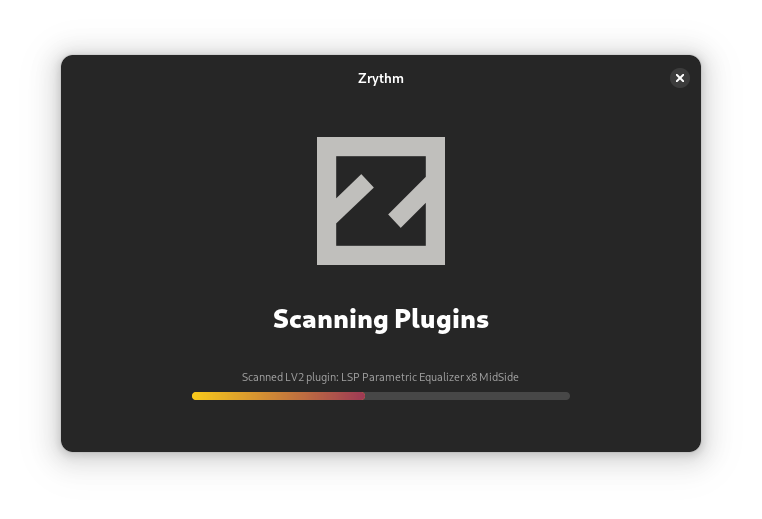
Seleção de projeto¶
Finally, Zrythm will ask you to load or create a project and then the main interface will show up.
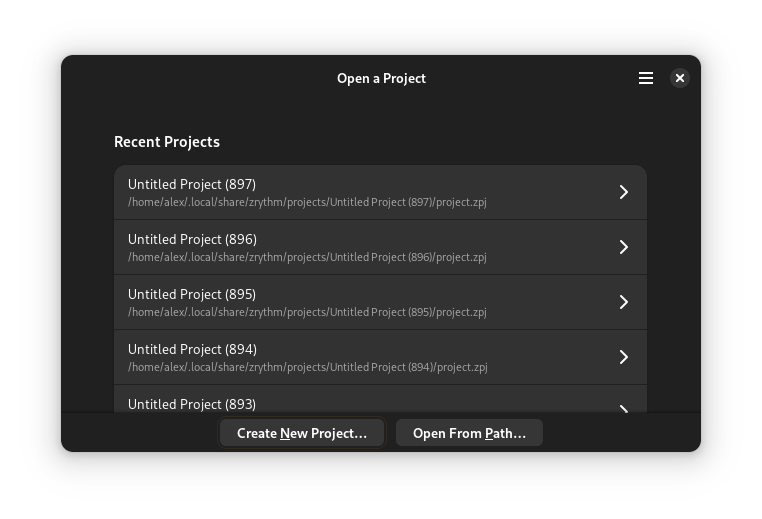
Seleção de projeto¶
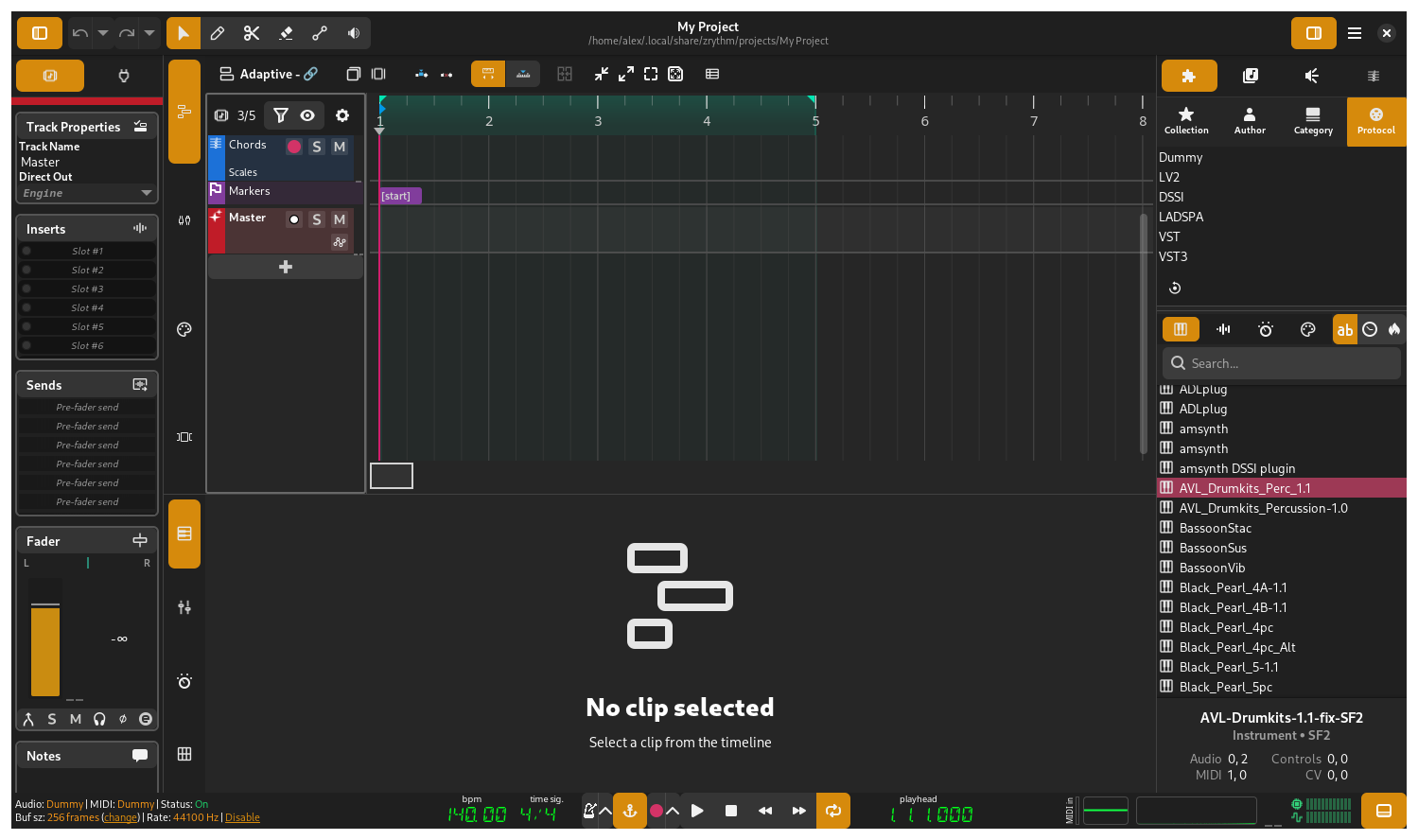
Interface principal¶