Timeline Ruler#
A regra utilízase fundamentalmente para controlar os bucles e a reprodución.
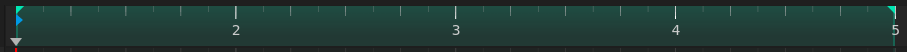
A regra amosará máis ou menos información dependendo do nivel de zoom actual. Tamén amosará os seguintes marcadores/indicadores comentados en Puntos de Bucle.
- Cue point
Displayed as a blue, right-pointing arrow.
- Playhead position
Shown as a grey, down-facing arrow.
- Puntos de bucle
Shown as 2 green arrows, and the area between them is shown in bright green if loop is enabled, or grey if disabled. Can be dragged to reposition.
Tip
Looping can be enabled/disabled using the loop button in the transport controls.
Clicking and dragging on empty space in the bottom half of the ruler will allow you to reposition the playhead.
Configurando o Punto de Referencia#
Fai dobre clic dentro da regra para colocar o punto de referencia. Usarase para volver cando pare a reprodución.
Range Selection#
Clicking and dragging in the top half of the ruler will create a range selection. If an existing range exists, you can click an drag it to move it.
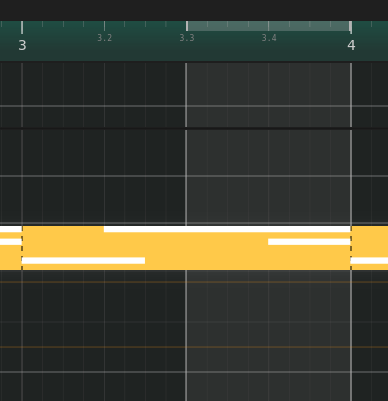
Range selection#