Información xeral¶
Track Overview¶
Tracks are the main building blocks of projects. Tracks appear in the tracklist and contain various events such as regions.
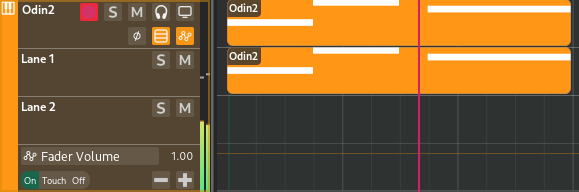
A track in the tracklist¶
Most types of tracks have a corresponding channel that appears in the Mixer. See Canles for more info.

A channel in the mixer¶
There are various kinds of tracks suited for different purposes, explained in the following sections. Some tracks are special, like the Chord Track and the Marker Track, which contain chords and markers respectively.
Important
In Zrythm, group tracks are used for grouping signals (direct routing), FX/bus tracks are used for effects/sends, and folder tracks (coming soon) are used for putting tracks under the same folder and performing common operations.
Moreover, Zrythm uses Instrument tracks for instrument plugins, such as synthesizers, and MIDI tracks for MIDI plugins, such as a MIDI arpegiator.
This may be different from what most other DAWs do.
Interface da Pista¶
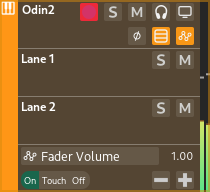
Track interface¶
Cada pista ten unha cor, unha icona (correspondente ao seu tipo) un nome e varios botóns. As pistas que poden ter estaxes, como as de instrumento, terán tamén unha opción para dispoñer cada estaxe como arriba. As pistas que se poden automatizar, terán unha opción para amosar as pistas de automatización como arriba.
Se a pista produce unha saída, terá un medidor á súa dereita amosando o nivel actual.