Portos¶
Before getting into connections, it is necessary to understand some basic information about ports.
Ports are the main building blocks used to route signals throughout Zrythm. A port does not process anything on its own, and is usually part of a processor, like a plugin or track.
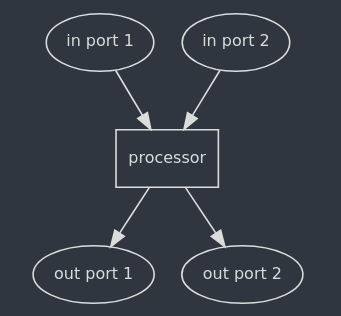
2 input ports connected to a processor, which produces output to 2 output ports¶
For example, an instrument track has a MIDI input port it uses to read MIDI data from and 2 Audio output ports where it copies the stereo signal after being processed.
Port Directions¶
- Input
The port receives signals
- Output
The port sends signals
Port Types¶
- Audio
Ports of this type receive or send raw audio signals
- Evento
Event ports are mainly used for routing MIDI signals
- Control
Control ports are user-editable parameters that can also be automated in automation lanes
- CV
CV ports handle continuous signals and can be used to modulate control ports
Port Connections¶
Ports can be connected with each other, as long as they are of the same type and opposite direction, with the exception of CV ports which may be routed to both CV ports and control ports.
When ports are connected, the signal from the source port is added to the destination port during processing.
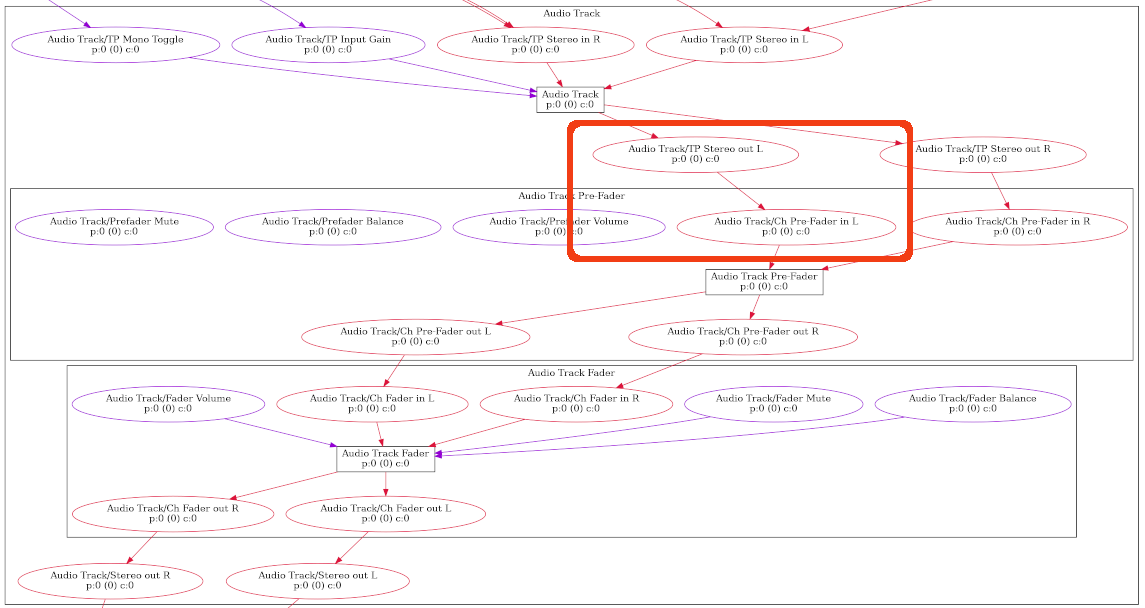
Port connection graph for an audio track¶
In the above example, the output audio port
TP Stereo out L is connected to the input audio
port Ch Pre-Fader in L. This connection is
created automatically by Zrythm internally.