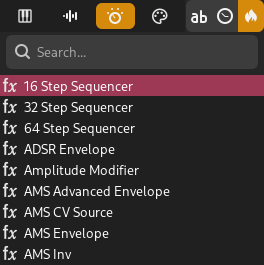Navegador de Plugins¶
The plugin browser makes it easy to browse and filter plugins installed on your computer.
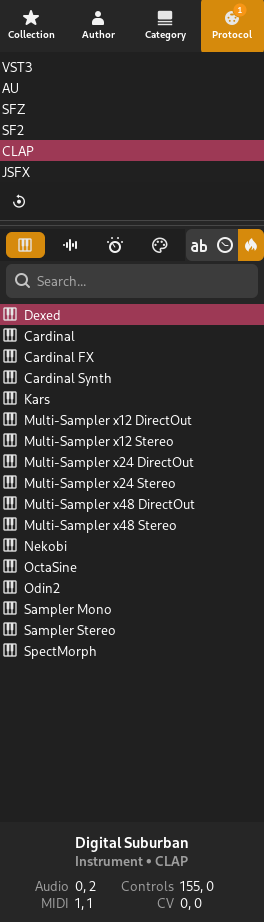
Plugin browser¶
Filter Tabs¶
Plugins can be filtered based on various conditions using the filter tabs at the top. The following tabs are available:
- Colección
This tab contains your collections. You can create collections such as MySynths and filter by the selected collections.
- Author
Filter by plugin manufacturer/author.
Hint
Built-in plugins can be found under Zrythm DAW here.
- Categoría
Filter by category (Delay, Distortion, etc.).
- Protocolo
Filter by protocol (LV2, SFZ, etc.).
Tip
You can mix filters from various tabs for a custom search.
Tip
Where applicable, you can Control-click to select multiple rows or deselect a row.
Keyword Search¶
Plugins can also be searched by keywords using the provided search bar.
Coleccións¶
Plugins can be saved inside custom collections. Collections can be created and modified in the Collection tab by using the provided toolbar buttons.
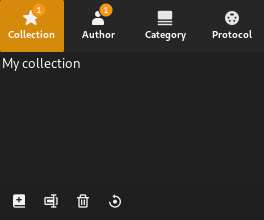
Plugin collections¶
Plugins can be added to a collection by right-clicking them and selecting a collection to add them too. A collection must be created beforehand.
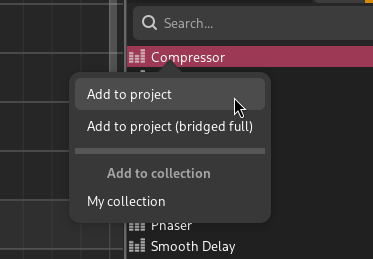
Option to add the plugin to My collection¶
Iniciar Plugins¶
Hai un par de xeitos de iniciar plugins:
Arrastrar e soltar¶
Podes arrastrar e soltar o plugin desexado nun espazo baleiro na Lista de Pistas ou do Mesturador para crear unha pista nova empregando ese plugin.
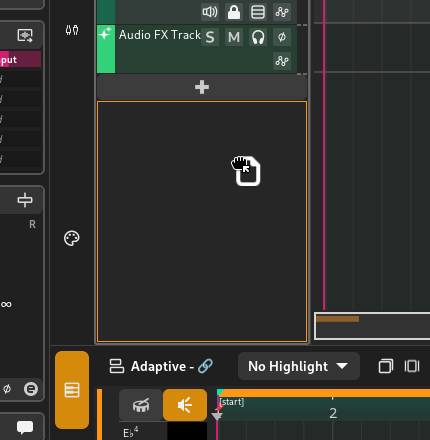
Dropping a plugin into the tracklist¶
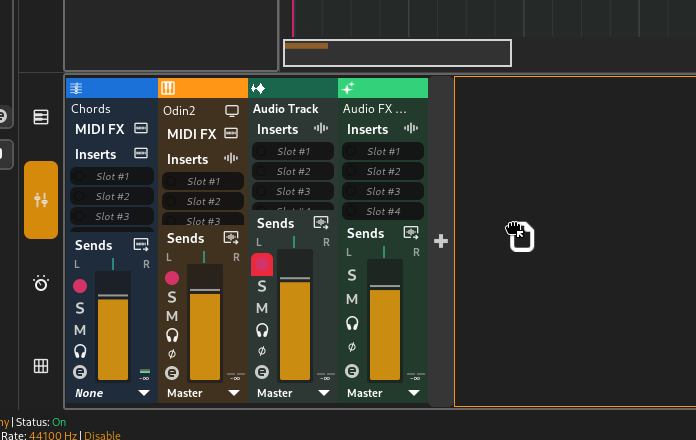
Dropping a plugin into the mixer¶
Alternativamente, podes arrastrar o plugin a un oco do mesturador para engadilo aí ou substituír outro plugin.
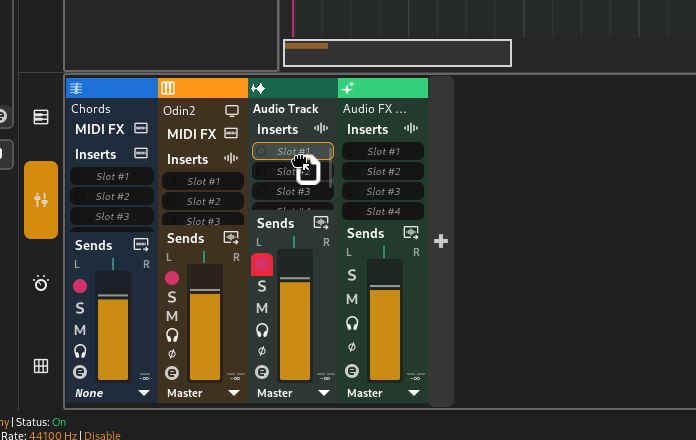
Dropping a plugin into a slot¶
Tip
Dragging also works in plugin slots in the inspector.
If the plugin is a modulator, you can drop it into the Modulators tab.

Dropping a modulator plugin into the project modulators section¶
Dobre Clic/Intro¶
Facendo dobre clic nun plugin ou seleccionándoo e premendo a tecla retroceso do teu teclado podes crear unha nova pista empregando ese plugin.