Audio & MIDI¶
The Export dialog below is used to export the project or part of the project into audio or MIDI files. It can be accessed by clicking Export.
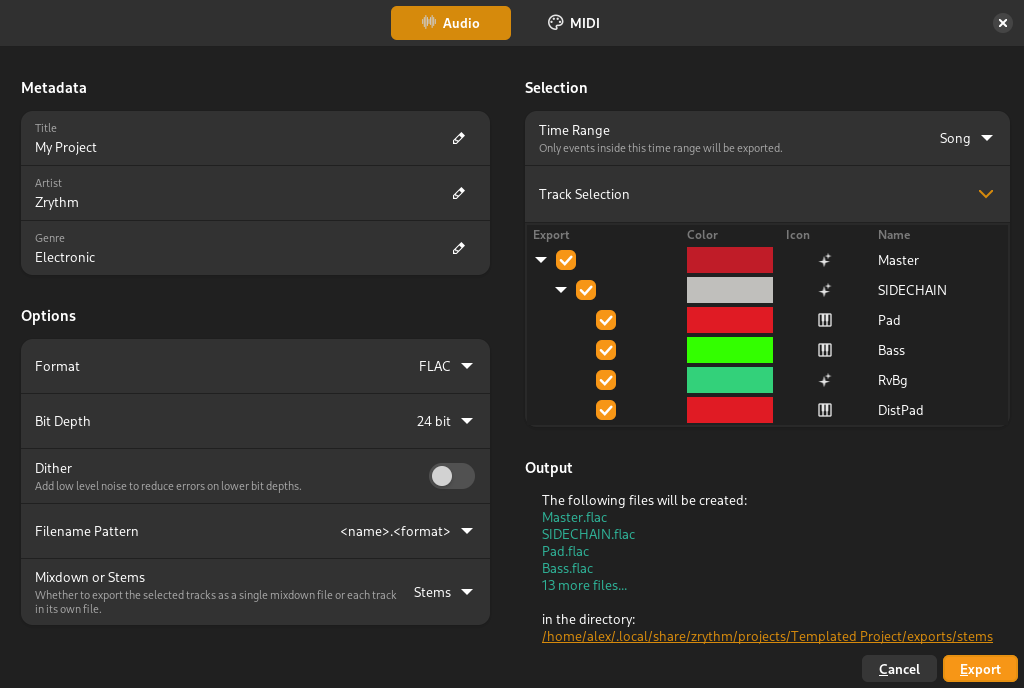
Export dialog¶
Campos¶
Artista e Xénero¶
Estes serán incluídos como metadatos no ficheiro exportado se o formato o permite. O título utilizado será o do proxecto.
Formato¶
The format to export to. The formats mentioned in Supported Formats are available, with the exception of MP3.
Dither¶
Apply low-level noise to the audio to remove quantization distortion that occurs when reducing the bit depth.
Tip
Dithering is typically applied as the final step of mastering.
Profundidade de Bits¶
Esta é a profundidade de bits que se empregará ao exportar o audio. Canto máis alta sexa, máis pesado será o arquivo e mellor calidade terá.
Intervalo de Tempo¶
O intervalo de tempo a exportar. Podes escoller exportar a canción ao completo (definida polos marcadores inicio/fin), o bucle actual ou un intervalo de tempo personalizado.
Patrón do Nome dos Arquivos¶
O patrón a usar como nome do arquivo.
Mestura¶
When exporting the mixdown, sound from all selected tracks will be included in the resulting file. This is the option to use when exporting your song.
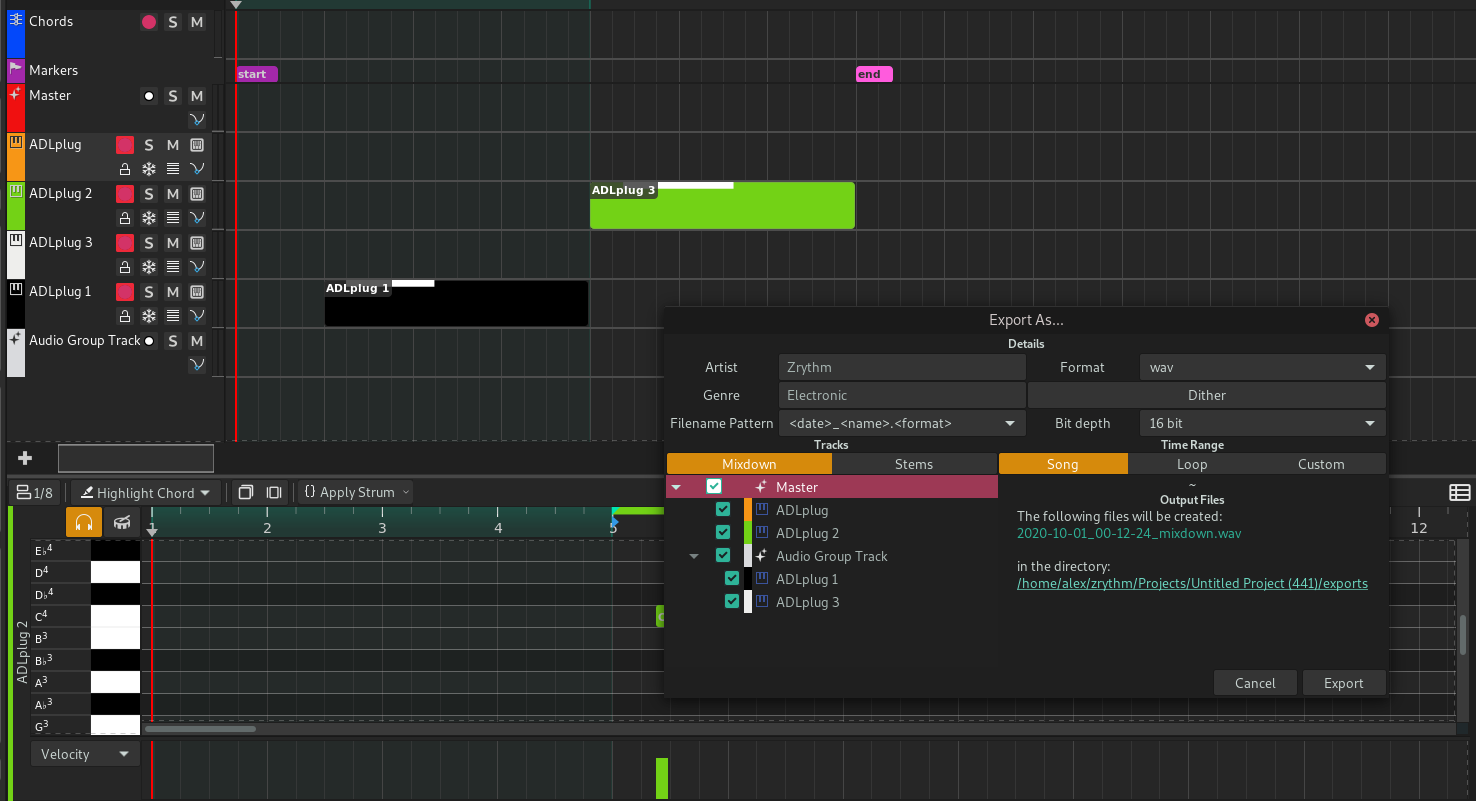
Export options for mixdown¶
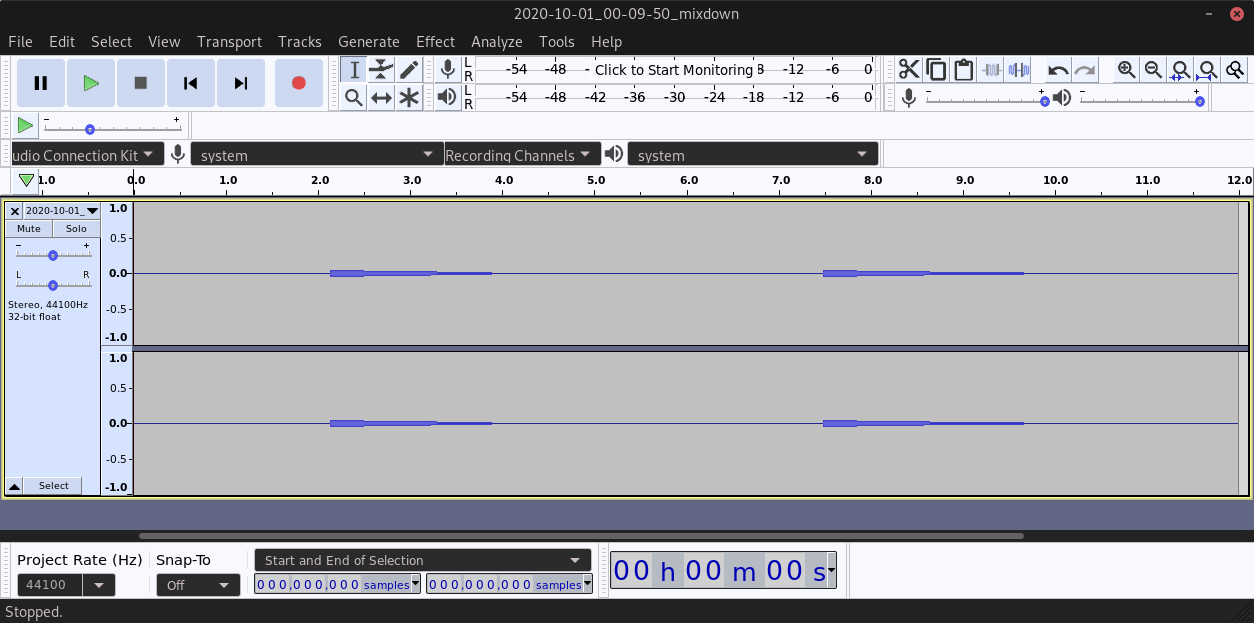
Exported file¶
Stems¶
Exporting stems means that each selected track will be exported in its own file. This is useful when you want to share the components of your song separately. For example, you can bounce the drums and the bass as separate audio files.
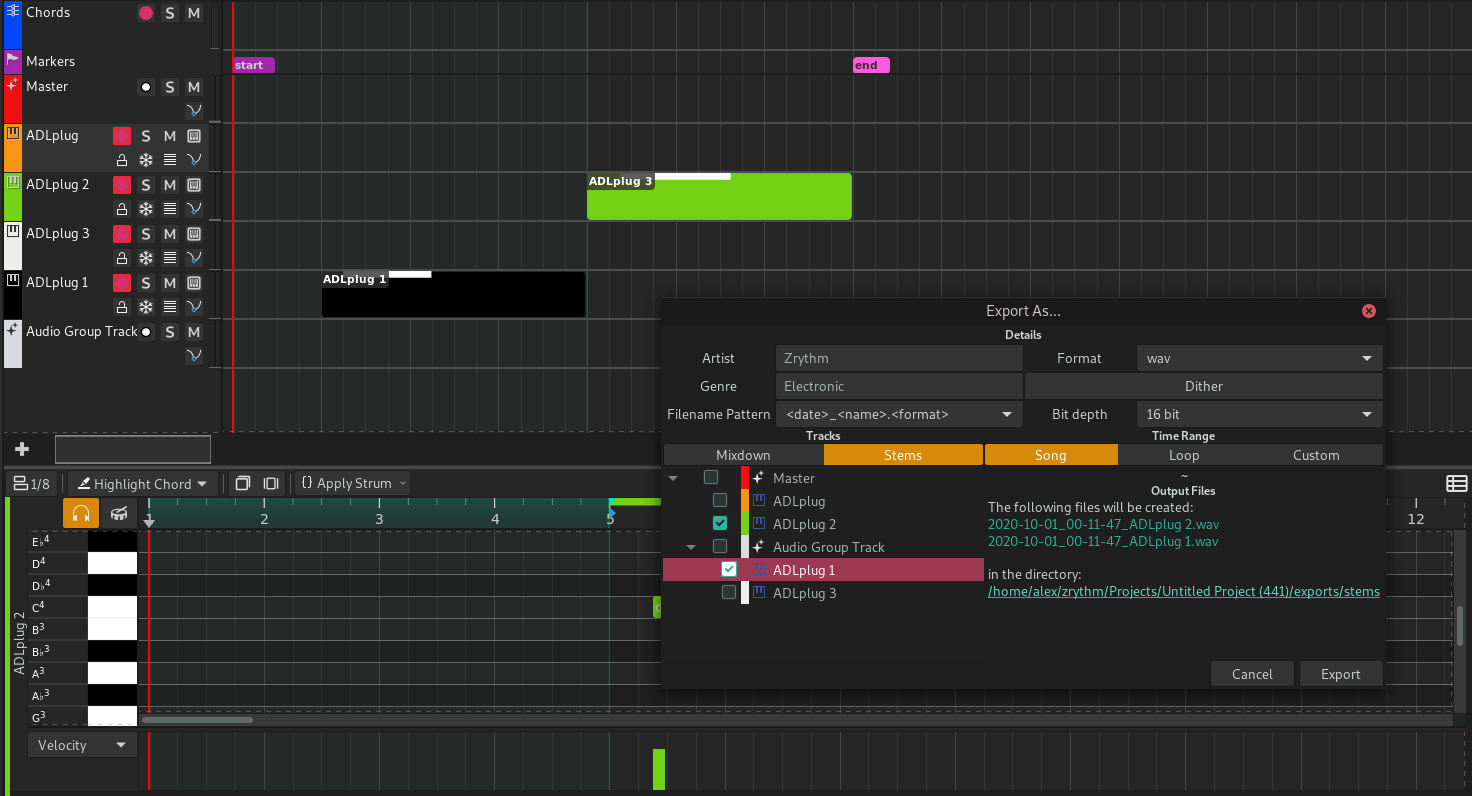
Export options for stems¶
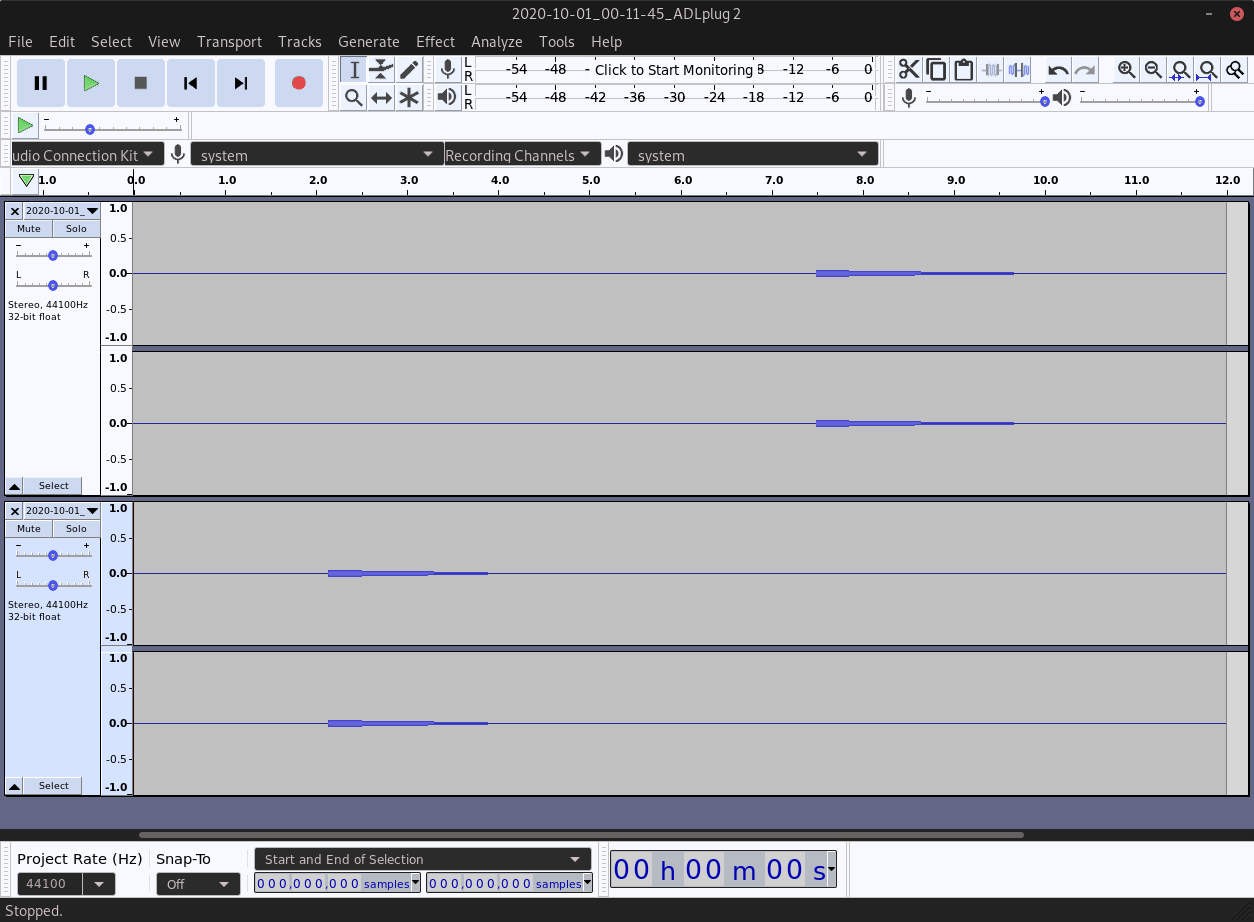
Exported files¶