Desar i carregar¶
Carregar projectes¶
Quan s’iniciï Zrythm, et demanarà que seleccionis un projecte per a carregar d’una llista de projectes recents o d’un camí, o que en creis un de nou.
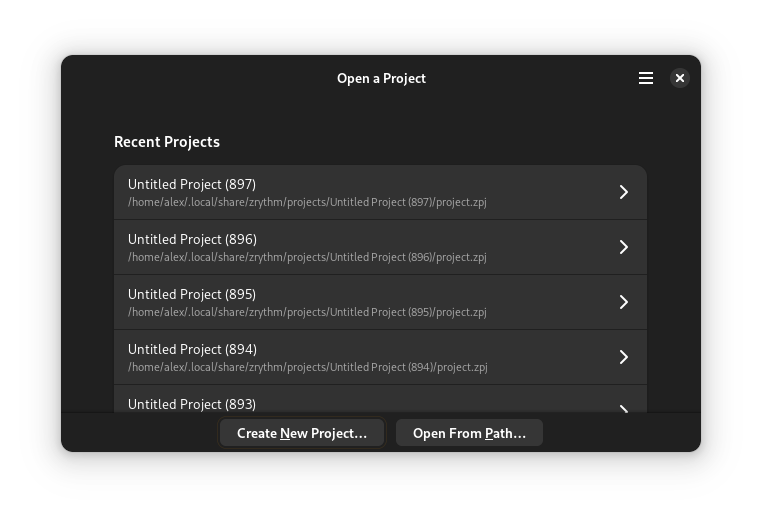
Selecció de projectes¶
When you select a project, Zrythm will load it.
To load a project from a path, click Open From Path….
Creació de projectes¶
To create a new project, click Create New Project… and choose a title, parent directory and template, then click Create Project.
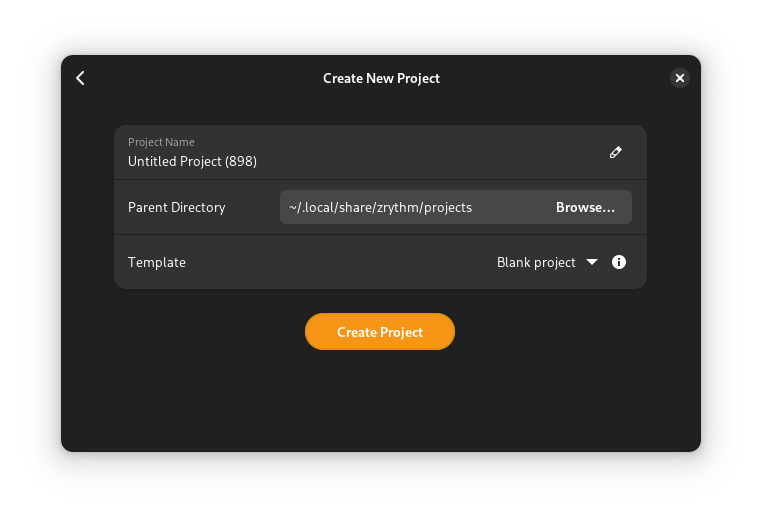
Creació de projecte nou¶
Truc
A blank template is available, and you can create your own templates by copying a project directory under templates in the Zrythm user path.
Desant projectes¶
El desat funciona com esperes: Save As… desarà el projecte en una ubicació nova i Save desarà el projecte a la ubicació anterior.
Important
When saving projects, Zrythm expects you to give it a directory.
Còpies de seguretat automàtiques¶
Zrythm té l’opció de desar automàticament el projecte actual com a còpia de suport. En iniciar Zrythm i seleccionar per a carregar el teu projecte, Zrythm t’informarà si hi ha noves còpies de suport d’aquest projecte i et preguntarà si les vols carregar.
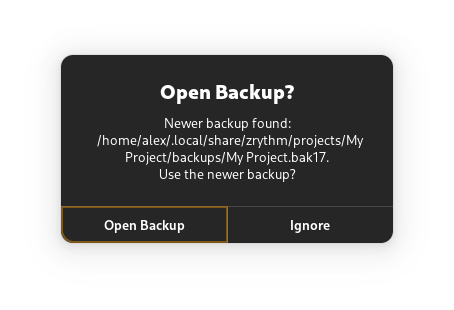
Prompt asking whether to open the found backup¶
Vegeu també
Consulta Còpies de seguretat per a més informació sobre les còpies de seguretat.