Preferències¶
Zrythm has a Preferences dialog containing all of the global settings that can be accessed by clicking the gear icon or with Control-,
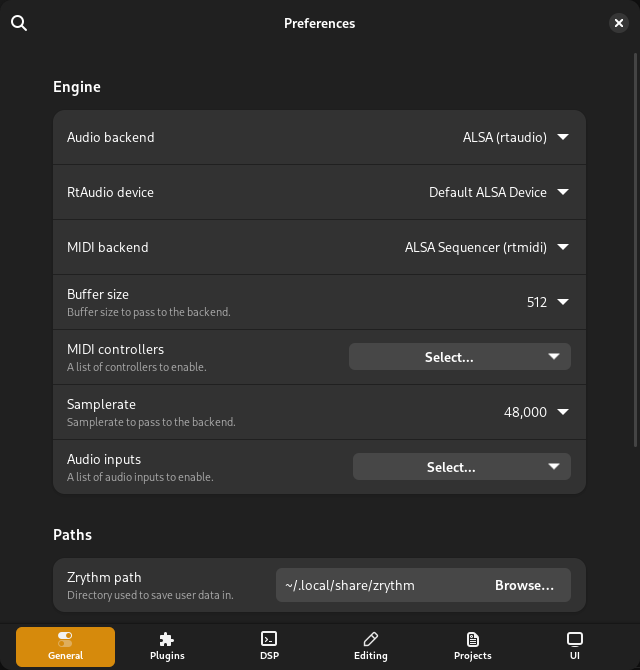
Diàleg de preferències¶
Preferences are grouped by sections, such as General and Plugins, and each item in the preferences contains a description that explains what it does (when not self-explanatory).
Important
Zrythm must be restarted for some changes to take effect.
Nota
Zrythm stores these preferences using
the GSettings mechanism, which comes with the
gsettings command for changing settings
from the command line, or the optional GUI tool
dconf-editor.
Normally, you shouldn’t need to access any of these settings this way and it is not recommended to edit them this way as Zrythm validates some settings before it saves them (Zrythm also uses some settings internally), but this can be useful for debugging problems.
Buscant¶
Les preferències es poden cercar. En començar a escriure una paraula clau els resultats apareixen automàticament. En clicar un dels resultats, anirem a l’element corresponent.
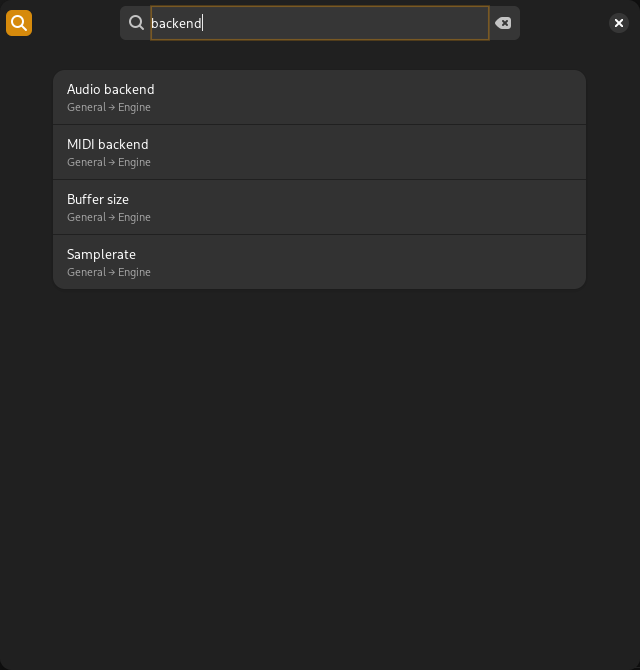
Cercant les preferències de l’usuari¶
Preferències notables¶
A continuació es mostra una llista d’elements de preferències notables amb alguns comentaris sobre ells.
Zrythm User Path¶
This is the path where Zrythm will save user data, such as projects, temporary
files, presets and exported audio. The default is zrythm under
XDG_DATA_HOME(consulta Especificació del directori base XDG) en sistemes compatibles amb el freedesktop (o siXDG_DATA_HOMEestà definit), o%LOCALAPPDATA%on Windows
Selecció de rerefons¶
El rerefons d’àudio/MIDI a controla quina implementació del motor d’àudio utilitzarà Zrythm per a rebre entrada i enviar sortida als dispositius. JACK/JACK MIDI és la combinació de rerefons recomanada en tots els sistemes.
Dispositius/controladors d’entrada¶
Per a poder gravar l’entrada dels dispositius MIDI/àudio, els dispositius s’han d’habilitar explícitament mitjançant la configuració MIDI controllers i Audio inputs a .
Zrythm ignorarà l’entrada de qualsevol dispositiu que no estigui habilitat explícitament.
Desfer la longitud de la pila¶
La mida de la pila de desfer, que es troba a controla fins a quin punt pots desfer les accions de l’usuari en un projecte determinat. Per exemple, si s’estableix en 128, pots tornar enrere 128 accions d’usuari (les què es poden desfer).
Suggeriment
L’historial de desfer es desa dins de projectes Zrythm, de manera que encara pots desfer fins i tot després de carregar el projecte en una nova instància de Zrythm.
Consider this functionality temporary/short-term. Do not rely long-term on this functionality as Zrythm may drop the undo history when upgrading projects to newer versions (due to compatibility reasons, or to fix bugs).
Avís
Establir-ho a un nombre molt gran augmentarà la mida dels fitxers del projecte i pot trigar més en desar/carregar els projectes. Recomanem deixar-ho al valor predeterminat.
Desament de còpia de seguretat¶
Zrythm pot desar còpies de seguretat automàticament mentre treballa en un projecte. Pots especificar l’interval per fer-ho, en minuts, a . Per a desactivar l’emmagatzematge automàtic, posa l’interval a 0.
Idioma de la interfície d’usuari¶
L’idioma de la interfície d’usuari es pot canviar a .
Restablir els paràmetres de fàbrica¶
Hi ha una opció per a restablir Zrythm a la seva configuració predeterminada a .
Vegeu també
This behaves similarly to zrythm --reset-to-factory on the command line.