运行 Zrythm¶
Initial Configuration¶
When you first run Zrythm, it will display a dialog that lets you configure the basic settings that Zrythm will use. These include the Zrythm user path and the language of the user interface.
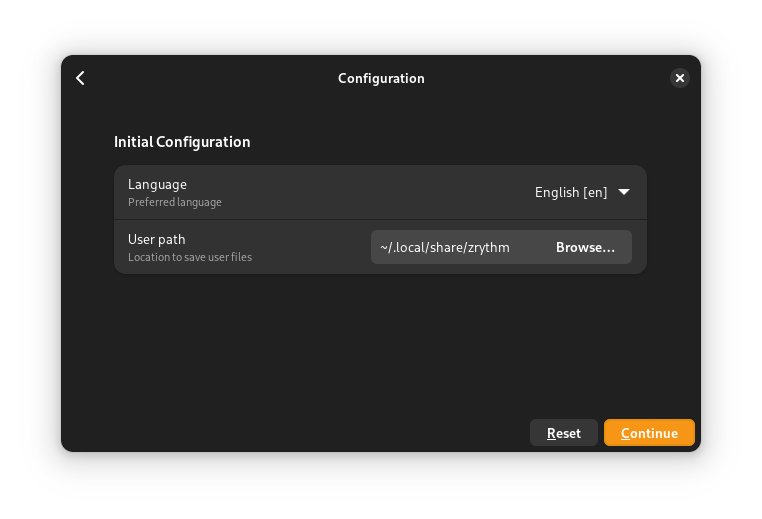
Initial configuration dialog¶
- 语言
Zrythm lets you choose the language of the interface. The interface is already translated in multiple languages, so choose the language you are most comfortable in.
備註
You must have a locale enabled for the language you want to use.
- 路径
This is the Zrythm user path.
小訣竅
More settings are available in the 首选项.
Plugin Scan¶
When the first run wizard is completed, Zrythm will start scanning for plugins.
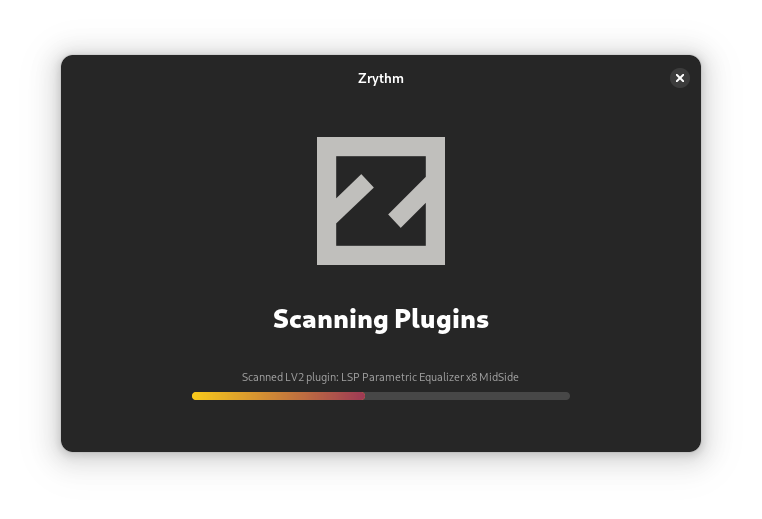
Project Selection¶
Finally, Zrythm will ask you to load or create a project and then the main interface will show up.
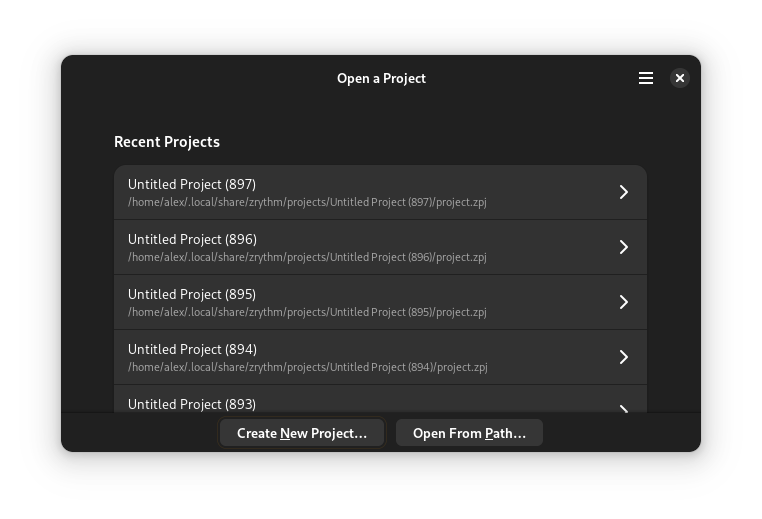
Project selection¶
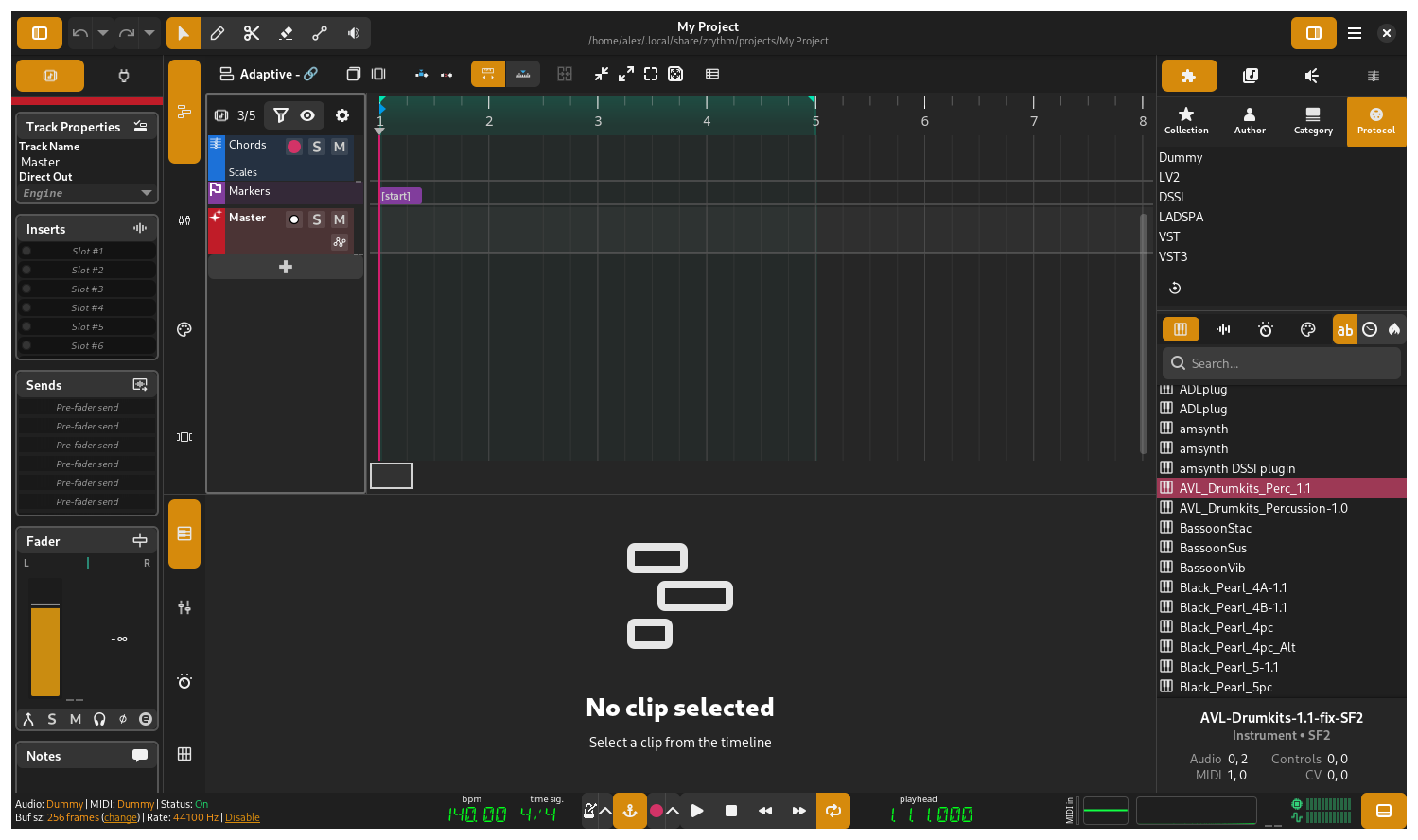
Main interface¶