Creating Tracks¶
Empty Tracks¶
To add an empty track, click the + button in the tracklist (or right click on empty space) and select the type of track you want to add.
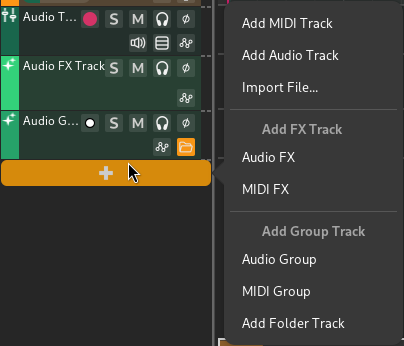
Adding a new empty track¶
Instantiating Plugins¶
Instantiating a plugin will cause new tracks to be created (unless the plugin was dropped in a particular location). If the plugin is an instrument plugin, an instrument track will be created. If the plugin is an effect, a bus track will be created.
نصيحة
Instrument tracks can be created this way.
Importing Files¶
Likewise, importing audio/MIDI files will create audio and/or MIDI tracks containing that file.
Duplicating/Cloning¶
Most Tracks can be duplicated via the Duplicate context menu option.