Editor Ruler#
The editor ruler is similar to the timeline ruler explained in Timeline Ruler, with some differences.

Editor ruler#
The ruler will display more or less information depending on the current zoom level. It will also display the following markers and indicators.
Markers#
- Clip Start
Controls the position where the clip will start playback from. Displayed as a blue, right-pointing arrow.
- Playhead
Current position of the playhead. Displayed as a grey, down-facing arrow.
- Loop Points
These control the range where the clip will loop after it reaches the loop end point. Displayed as 2 green arrows.
You can move these markers by clicking and dragging.
Clicking and dragging on empty space will allow you to reposition the playhead.
Regions#
All regions in the same track as the active region will be shown inside the ruler. The active region will be displayed in a more prominent color.
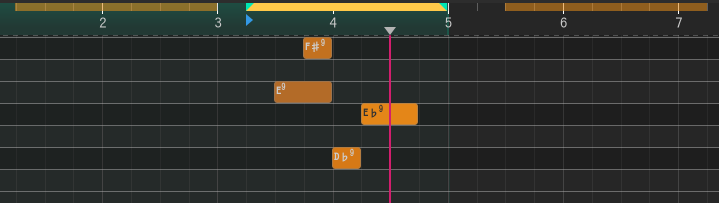
Regions in the editor ruler#