Chord Editor#
The chord editor is displayed when a chord region is selected.
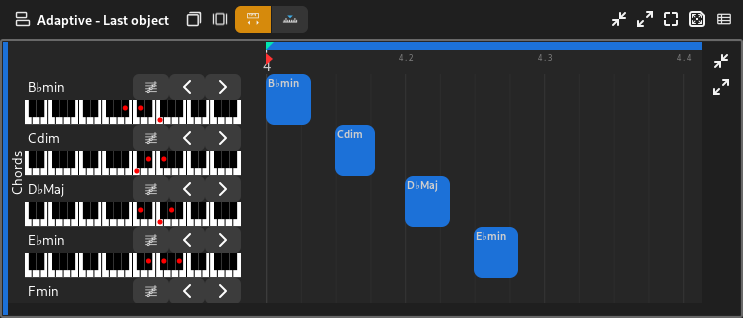
Chord editor#
The chord editor has a list of chords on the left side that can be changed, and an arranger on the right side for creating chord progressions.
Chords#
A chord in the context of the chord editor refers to a chord on the left side of the editor.
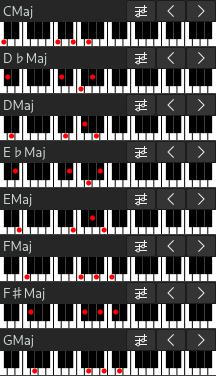
Chords inside the chord editor#
These chords correspond to each chord in the Chord pad.
The controls available are similar to those in the chord pad.
Chord Arranger#
The chord arranger refers to the arranger section of the chord editor.
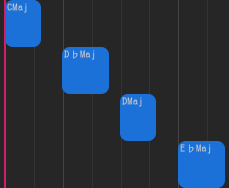
Chord arranger#
The chord editor contains chord objects that signify the start of a chord.
Catatan
Chord objects do not have a length.
Editing in the chord arranger follows Edit Tools and Common Operations.