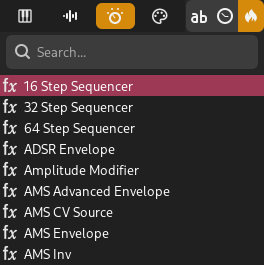Браузер плагинов (Plugin Browser)¶
The plugin browser makes it easy to browse and filter plugins installed on your computer.
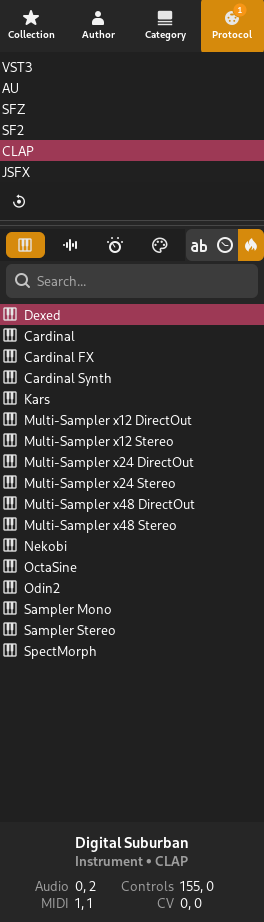
Plugin browser¶
Filter Tabs¶
Plugins can be filtered based on various conditions using the filter tabs at the top. The following tabs are available:
- Коллекция (Collection)
This tab contains your collections. You can create collections such as MySynths and filter by the selected collections.
- Автор
Filter by plugin manufacturer/author.
Подсказка
Built-in plugins can be found under Zrythm DAW here.
- Категория (Category)
Filter by category (Delay, Distortion, etc.).
- Протокол (Protocol)
Filter by protocol (LV2, SFZ, etc.).
Совет
You can mix filters from various tabs for a custom search.
Совет
Where applicable, you can Control-click to select multiple rows or deselect a row.
Keyword Search¶
Plugins can also be searched by keywords using the provided search bar.
Коллекции¶
Plugins can be saved inside custom collections. Collections can be created and modified in the Collection tab by using the provided toolbar buttons.
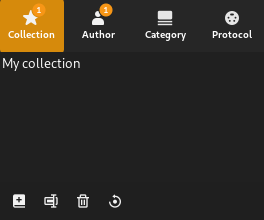
Plugin collections¶
Plugins can be added to a collection by right-clicking them and selecting a collection to add them too. A collection must be created beforehand.
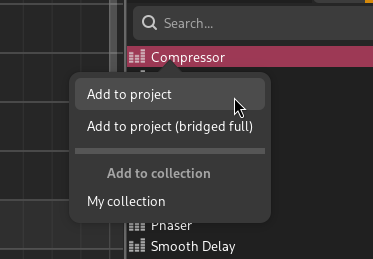
Option to add the plugin to My collection¶
Добавление плагинов (Instantiating Plugins)¶
Есть несколько способов добавления плагинов:
Перетаскивание¶
Вы можете перетащить выбранный плагин в пустое место в Списке треков (Tracklist) или в пустое место в Микшере (Mixer), чтобы создать новый трек, используя этот плагин.
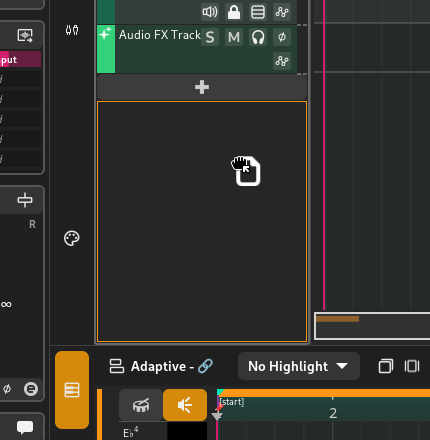
Dropping a plugin into the tracklist¶
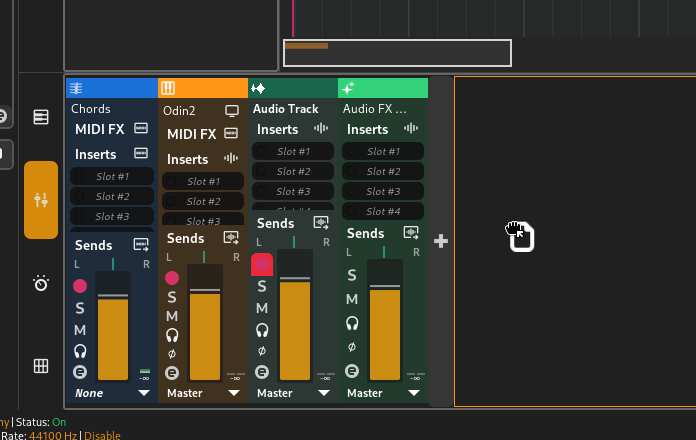
Dropping a plugin into the mixer¶
Кроме того, вы можете перетащить плагин в слот Микшера (Mixer), чтобы добавить его туда или заменить предыдущий плагин.
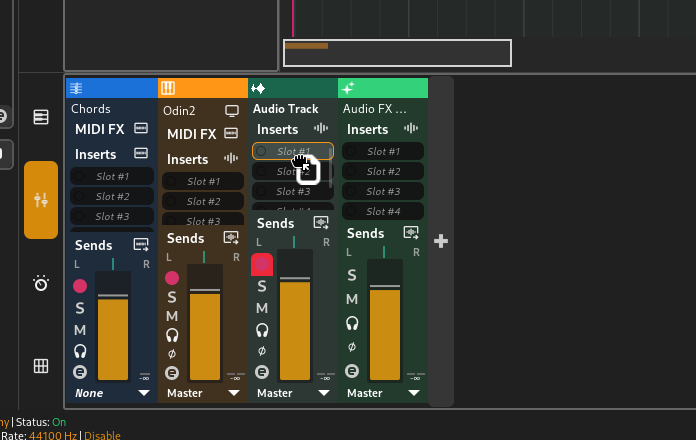
Dropping a plugin into a slot¶
Совет
Dragging also works in plugin slots in the inspector.
Если плагин является модулятором, вы можете перетащить его на вкладку Модуляторы (Modulators).

Dropping a modulator plugin into the project modulators section¶
Двойной щелчок/Enter¶
Дважды щелкните на плагин или выберите его и нажмите клавишу Enter на клавиатуре, чтобы создать новую дорожку с использованием этого плагина.