Запуск Zrythm¶
Initial Configuration¶
When you first run Zrythm, it will display a dialog that lets you configure the basic settings that Zrythm will use. These include the Zrythm user path and the language of the user interface.
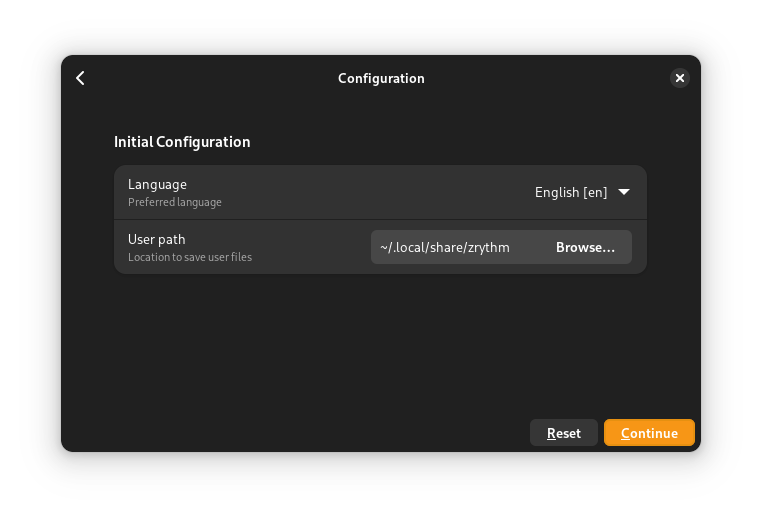
Initial configuration dialog¶
- Language
Zrythm позволяет вам выбрать язык интерфейса, который уже переведён на несколько языков, . Выберете язык, с котором вам удобнее всего работать.
Примечание
У вас должна быть включена локаль языка, который вы хотите использовать.
- Путь
This is the Zrythm user path.
Совет
More settings are available in the Настройки.
Сканирование плагинов¶
Когда первичная настойка будет закончена, Zrythm начнёт сканировать плагины.
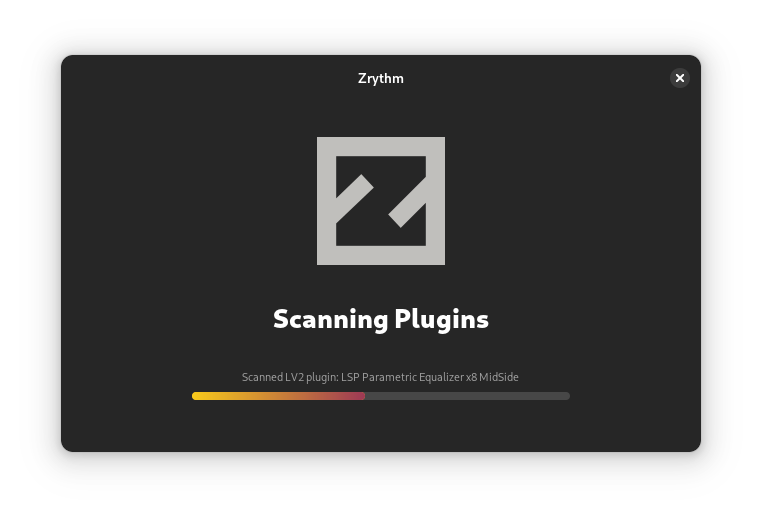
Выбор проекта¶
После этого Zrythm попросит вас открыть или создать проект, после чего на экране появится главное окно.
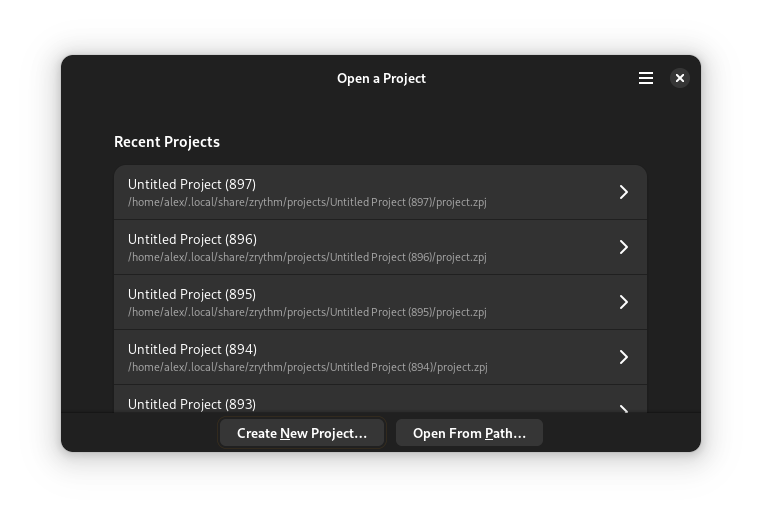
Выбор проекта¶
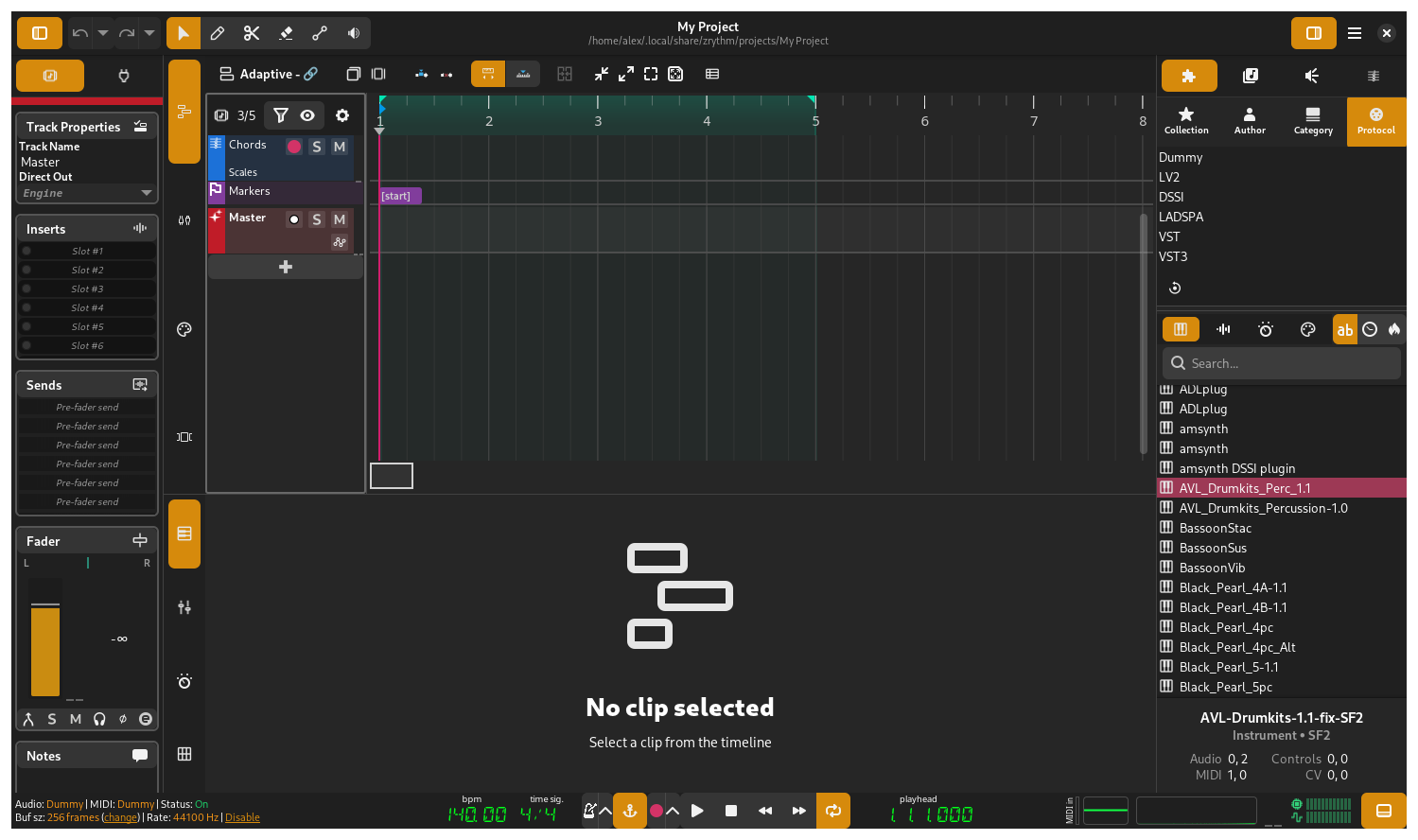
Главное окно¶