Редактор звука¶
Аудиоредактор отображается при выборе аудиорегиона.
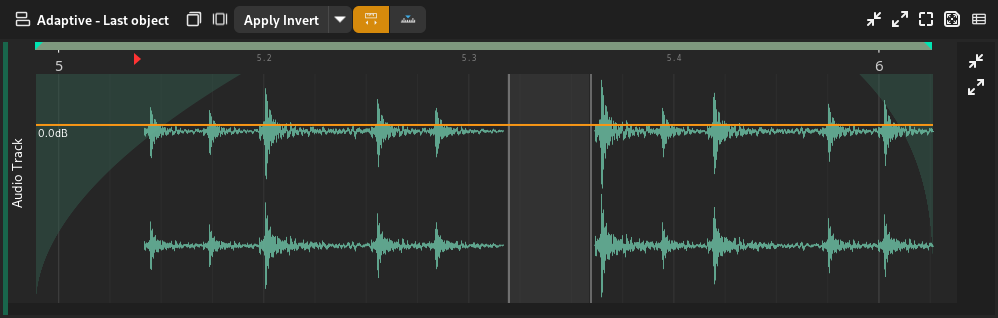
Audio editor¶
The arranger displays the following:
Waveform
Затухание (Fade)
Amplitude line
Part selection
Changing the Amplitude¶
The amplitude of the clip can be changed by clicking and dragging the orange horizontal line up or down.
Changing Fades¶
Fade in/out positions can be changed by clicking and dragging near the top where the fade in ends or where the fade out starts.
Подсказка
The cursor will change to a resize left/right cursor.
Fade curviness can be changed by clicking and dragging the body of fades upwards or downwards.
Подсказка
The cursor will change to a resize up cursor.
Selecting Parts¶
Audio parts can be selected by clicking and dragging in the bottom half of the arranger.
Подсказка
The cursor will change to a range selection cursor.