Editor Ruler#
Линейка этого редактора похожа на линейку таймлайна, описанную в Timeline Ruler, с некоторыми отличиями.

Editor ruler#
Линейка будет отображать больше или меньше информации в зависимости от текущего уровня масштабирования. Также будут отображаться следующие маркеры и индикаторы.
Маркеры (Markers)#
- Начало клипа (Clip Start)
Controls the position where the clip will start playback from. Displayed as a blue, right-pointing arrow.
- Маркер воспроизведения (Playhead)
Current position of the playhead. Displayed as a grey, down-facing arrow.
- Точки цикла (Loop Points)
These control the range where the clip will loop after it reaches the loop end point. Displayed as 2 green arrows.
You can move these markers by clicking and dragging.
Зажав и перетащив левую кнопку мыши на пустом месте, можно переместить курсор.
Регионы (Region)#
All regions in the same track as the active region will be shown inside the ruler. The active region will be displayed in a more prominent color.
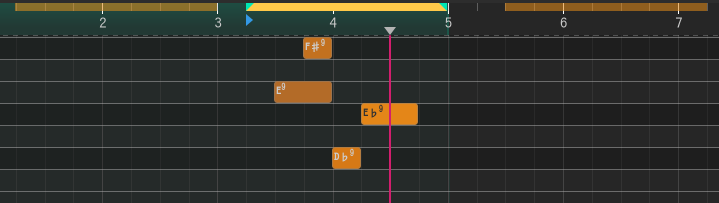
Regions in the editor ruler#