Tipos de Faixas¶
Zrythm has the following types of Tracks.
Tipos de faixas |
Entrada |
Saída |
Pode gravar |
Objetos |
|---|---|---|---|---|
Áudio |
Áudio |
Áudio |
Sim |
Regiões de áudio |
FX de áudio |
Áudio |
Áudio |
Não |
Nenhum |
Grupo de Áudio |
Áudio |
Áudio |
Não |
Nenhum |
Acorde |
MIDI |
MIDI |
Sim |
Chord regions, scales |
Folder |
Nenhum |
Nenhum |
Não |
Nenhum |
Instrumento |
MIDI |
Áudio |
Sim |
Regiões MIDI |
Marcador |
Nenhum |
Nenhum |
Não |
Marcadores |
Mestre |
Áudio |
Áudio |
Não |
Nenhum |
Moduladores |
Nenhum |
Nenhum |
Não |
Nenhum |
MIDI |
MIDI |
MIDI |
Sim |
Regiões MIDI |
FX de MIDI |
MIDI |
MIDI |
Não |
Nenhum |
Grupo de MIDI |
MIDI |
MIDI |
Não |
Nenhum |
Tempo |
Nenhum |
Nenhum |
Não |
Nenhum |
All tracks types except Chord and Folder tracks have automation lanes available.
Faixa de Áudio¶
Uma Faixa de Áudio contém regiões de áudio e pode ser usada para gravar e reproduzir áudio ou para reprodução de amostras.

Audio track with an audio region¶
Faixa de Áudio FX¶
As faixas de Audio FX podem ser utilizadas para efeitos enviando-lhes sinais de áudio com Envios Aux.
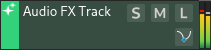
Audio FX track¶
A common use case is to create a separate Audio FX track with a reverb plugin and to send audio from another track to it. This way, the reverb signal can be managed separately from its source, or even be shared among several tracks.
Faixa de Grupo de Áudio¶
As faixas de grupo de áudio podem ser usadas para agrupar sinais de áudio através de roteamento direto. Por exemplo, pontapés, tambores e hihats podem ser roteados para uma faixa de grupo de áudio «Bateria» para que possa adicionar efeitos e controlar o seu volume coletivamente em vez de separadamente.
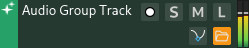
Audio Group track¶
Dica
Group tracks are foldable.
Faixa de Acordes¶
A faixa de acordes contém objetos de acorde e escala que são usados para especificar quando a música está a usar um determinado acorde ou escala. O seu principal objetivo é auxiliar na progressão dos acordes.

Chord track with a chord region and a scale¶
For more information about chords, see the section Acordes e escalas.
For editing chords inside chord regions, see Editor de Acordes.
Audição ao Vivo¶
You can route the output of the chord track to a MIDI or Instrument track for live auditioning of the chord track’s events. You can also play the chords live with a MIDI keyboard.
Folder Track¶
Folder tracks are used to organize tracks.
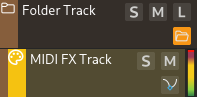
Folder track with a MIDI FX track as a child¶
Moving/Copying Tracks Into a Foldable Track¶
To move (or copy by holding Control) tracks inside folder (or foldable) tracks, simply select the tracks you want and drag-and-drop them inside the folder track. While dragging one or more tracks into a folder track, a line is shown to indicate where the tracks will be dropped. Dropping the tracks in the middle of a Folder track (orange line shown in the middle) will insert the tracks into the folder track as children.

Moving tracks inside a folder track¶
Nota
Dropping the tracks above (or below) the folder track will cause the tracks to simply be moved above (or below) the folder track and NOT inside it.
Folding/Unfolding¶
Clicking the folder button will hide and expand the folder track’s children.
Dica
Audio/MIDI group tracks are also foldable.
Faixa De Instrumentos¶
A faixa de instrumentos é usada para sintetizadores e outros instrumentos. As pistas de instrumentos contêm um «compartimento de instrumento» especial no misturador que será processado «depois» da secção MIDI FX e «antes» da secção Inserções.

Instrument track with a MIDI region¶
As faixas de instrumentos são semelhantes às faixas MIDI, exceto que produzem áudio em vez de MIDI.
Show/Hide Plugin UI¶
Instrument tracks contain a button (computer screen icon) that allows showing/hiding the instrument plugin’s UI.
Faixa de Marcador¶
The marker track holds song markers - either custom or pre-defined ones - that make it easier to jump to or to export specific sections of the song. Each project can only have one marker track and it cannot be deleted (but can be hidden).

Marker track with 2 markers¶
Faixa Principal¶
The master track is a special type of Audio Group Track that Zrythm uses to route the resulting audio signal after all the processing is done to the audio backend.
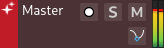
Master track¶
Faixa moduladora¶
The modulator track is a special track that is used for global modulators like LFOs and macro knobs that can be assigned to any automatable control inside Zrythm.
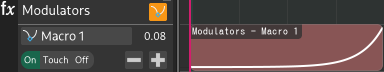
Modulator track with automation for macro knob 1¶
For more details, see Moduladores.
Faixa MIDI¶
Uma faixa MIDI contém regiões de MIDI e a a finalidade dela é de reproduzir eventos MIDI e rotear esses sinais MIDI para outros instrumentos (incluindo instrumentos e hardware externos).
As faixas MIDI, ao contrário das pistas de instrumentos, produzem saída de MIDI e assim as suas faixas de canal só terão efeitos MIDI (suplementos que mudam os sinais MIDI).
As faixas MIDI também possuem pistas de automação para automatizar vários parâmetros.

MIDI track with a MIDI region¶
Faixa MIDI FX¶
As faixas MIDI FX podem ser utilizadas para efeitos MIDI enviando-lhes sinais MIDI utilizando Envios Aux.
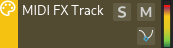
MIDI FX track¶
Faixa do Grupo MIDI¶
These are similar to Audio Group tracks, except that they act on MIDI signals instead of audio signals.
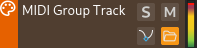
MIDI Group track¶
Dica
Group tracks are foldable.
Faixa do ritmo¶
The tempo track is a special track that allows automating the BPM and time signature.
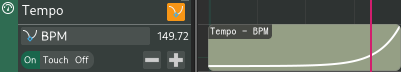
Tempo track with BPM automation¶
Aviso
BPM and time signature automation is currently experimental. Projects using this functionality may break. Only use it at your own risk.