Track Inspector¶
Cada faixa exibirá a página dela no inspetor quando for selecionada. Dependendo da faixa, as propriedades mostradas serão diferentes.
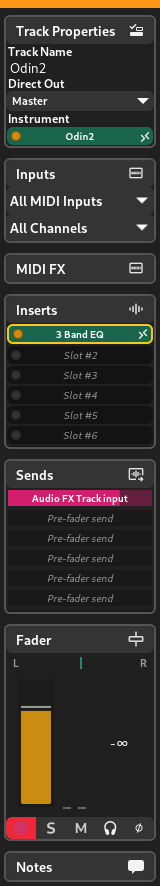
The track inspector¶
Propriedades da Faixa¶
As propriedades da faixa são propriedades básicas que a pista tem.
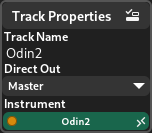
- Nome da Faixa
Name of the track. Can be changed by double clicking.
- Saída Direta
A faixa para onde esta faixa encaminha a saída dela.
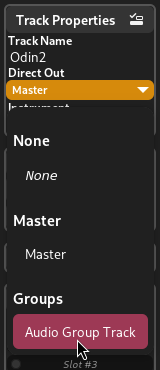
Routing an instrument to an audio group¶
- Instrumento
The instrument plugin from this track (only applicable to instrument tracks).
Entradas¶
If the track takes input, there will be an input selection section. This is mainly used for Gravação.
MIDI Inputs¶
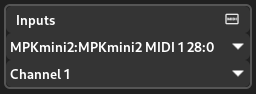
MIDI inputs on an instrument track¶
- Aparelho de Entrada
Device to read MIDI input from
- MIDI Channels
MIDI channels to listen to (other channels will be ignored)
Audio Inputs¶
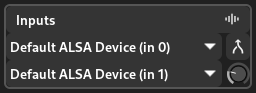
Audio inputs on an audio track¶
- Left Input
Porta de entrada de áudio esquerda para ouvir
- Right Input
Right audio input port to listen to
- Mono toggle
Duplicate the left signal on both channels
- Gain knob
Adjust input gain
MIDI FX/Inserções¶
Estes são compartimentos para deixar cair efeitos de áudio ou MIDI que serão aplicados ao sinal à medida que ele passa pela faixa.

MIDI FX and insert slots¶
MIDI FX são processados após os eventos de entrada e cilindros de piano e antes dos instrumentos em faixas de instrumentos, ou antes das inserções em faixas MIDI.
Nota
Apenas as faixas de MIDI e Instrumento suportam MIDI FX.
As inserções são processadas em ordem. Para faixas de instrumentos, as inserções serão adicionadas ao sinal vindo do instrumento e para outras faixas serão adicionados no sinal de entrada.
Envios Aux¶
Estes são aux envia para outras faixas ou entradas de suplementos de cadeia lateral. Estas são geralmente úteis para cadeias laterais ou para aplicar efeitos adicionais aos canais, tais como reverberação.
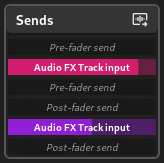
Os primeiros 6 compartimentos são para envios pré-fader e os últimos 3 compartimentos são para envios pós-fader. Os compartimentos de pré-fader enviarão o sinal antes que o fader seja processado e os compartimentos de pós-fader enviarão o sinal depois que o fader for aplicado.
Fader¶
The fader section is used to control the volume and stereo balance of a channel.
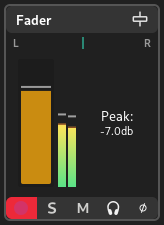
Para alterar o valor do fader ou do balanço estéreo, clique e arraste os respetivos widgets deles. Pode redefini-los às posições predefinidas deles pelo .
The meter displays the amplitude of the signal in dBFS as it is processed live. The peak value of the signal is also displayed next to the meter for additional reference.
Dica
MIDI faders use MIDI volume CC (currently unimplemented - they let the signal pass through unchanged).
The following controls are available for controlling the signal flow:
- Registo
Armar a faixa para gravação.
- Silenciar
Mute the track, meaning no signal will be sent to its direct out.
Aviso
The track will still be processed, so if you are looking to decrease DSP usage, try disabling the track (or individual plugins) instead.
- Solo
Solo the track. If any track is soloed, only the soloed tracks will produce sounds.
- Ouvir
Similar to solo, except it dims the volume of other tracks instead of muting them. The dim amount can be controlled in the Monitor section.
- Monitor
Listen to incoming signal when recording (only available on audio tracks).
Signal Flow¶
To give a better picture of how the signal flows across the different parts of a track, the signal flow for an instrument track is displayed below.
Veja também
See the Routing chapter for more info on how Zrythm handles signals.
![digraph {
"Track input" -> "MIDI FX 1" -> "(other MIDI FX in order)" -> "MIDI FX 9" -> "Instrument plugin" [color=red];
"Piano roll" -> "MIDI FX 1" [color=red];
"Instrument plugin" -> "Insert 1" -> "(other inserts in order)" -> "Insert 9" [color=blue];
"Insert 9" -> "Pre-fader (internal)" [color=blue];
"Pre-fader (internal)" -> "Pre-fader sends" -> "(pre-fader send targets)" [color=blue];
"Pre-fader (internal)" -> "Fader" [color=blue];
"Fader" -> "Post-fader sends" -> "(post-fader send targets)" [color=blue];
"Fader" -> "Track output" [color=blue];
}](../_images/graphviz-dfc736d9debcc629715d5eddbe10fd171c316303.png)
Signal flow for an instrument track (red = MIDI signal, blue = audio signal)¶
Comentários¶
User comments. This feature is useful for keeping notes about tracks.
Clicking the pencil button will bring up a popup to edit the comment.