Gravar e Carregar¶
Carregar Projetos¶
When Zrythm launches, it will ask you to select a project to load from a list of recent projects or from a path, or to create a new one.
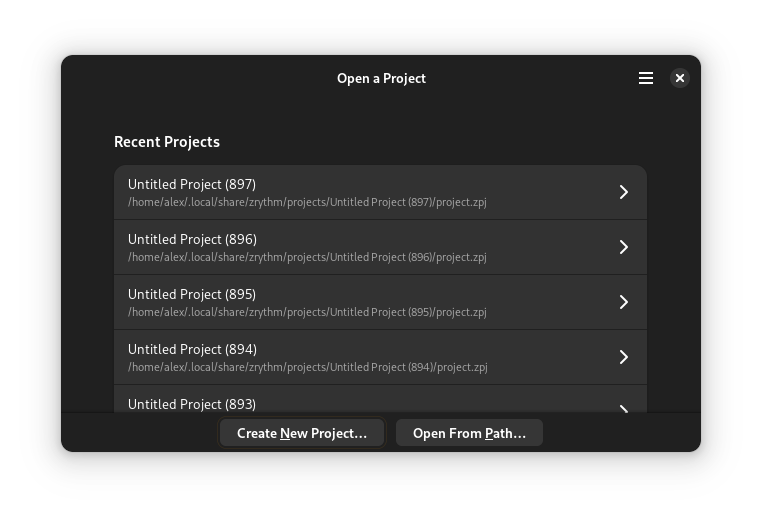
Seleção de projeto¶
When you select a project, Zrythm will load it.
To load a project from a path, click Open From Path….
Criação de projetos¶
To create a new project, click Create New Project… and choose a title, parent directory and template, then click Create Project.
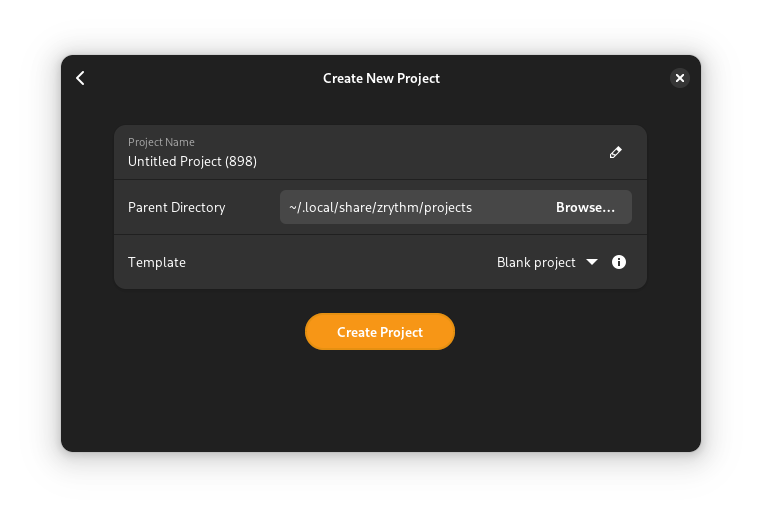
New project creation¶
Dica
A blank template is available, and you can create your own templates by copying a project directory under templates in the Zrythm user path.
Gravar Projetos¶
Gravar funciona como esperaria: Gravar Como… irá gravar o projeto num local novo e Gravar irá gravar o projeto no local anterior.
Importante
When saving projects, Zrythm expects you to give it a directory.
Backups automáticos¶
O Zrythm tem uma opção para gravar o projeto atual automaticamente como um backup. Ao lançar o Zrythm e selecionar para carregar o seu projeto, o Zrythm irá informá-lo se há novos back-ups desse projeto e perguntar se quer carregá-los.
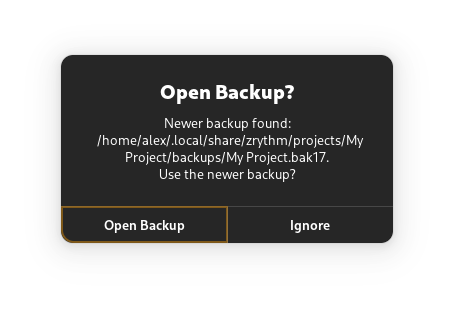
Prompt asking whether to open the found backup¶
Veja também
See Backups for more information about backups.